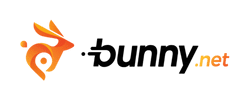Bluehost and Hostinger are among the most popular web hosting providers worldwide and are well known for providing affordable web hosting solutions.
These two web hosting providers offer similar performance and features at a similar pricing range. For this reason, choosing a web hosting provider from Hostinger and Bluehost is quite tricky for a beginner.
If you want to choose a perfect web hosting provider between Hostinger and Bluehost, today’s Bluehost vs Hostinger comparison article is for you.
In this article, we’ll discuss these two web hosting companies features, pricing, performance, data center, backups, security, uptime, user experience, customer support, and many more.
So, without wasting your valuable time, let’s get started:
Quick Access
ToggleQuick Summary
| FEATURES |

|

|
|---|---|---|
| Website Migration | Free | Free |
| Domain | 1st For Free | 1st For Free |
| SSL | Free Lifetime | Free Lifetime |
| CDN | Free Lifetime | Free With Higher Plan |
| Storage | Up to 100GB | Up to 300GB |
| Backups | Weekly For Free | Weekly For Free |
| PHP Support | Yes | Yes |
| 1-Click App Install | Up to 100 | Up to 300 |
| Free Trial | No | No |
| Priority Support | Yes | With Premium Plan |
Overview
The WordPress.org official website recommends Hostinger and Bluehost. Both hosting providers are the best options if you plan to create your dream website with WordPress.
But now, let’s give you a quick overview of these two web hosting providers.
Hostinger
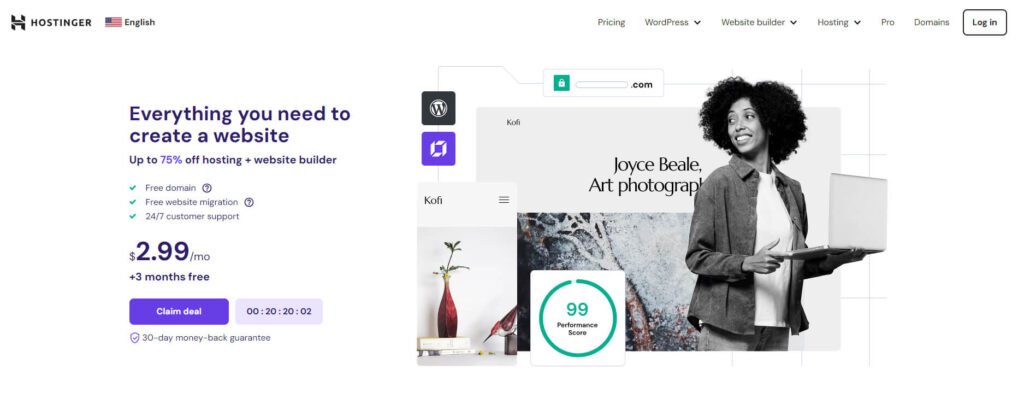
Hostinger is one of the most popular and trusted web hosting providers worldwide. It is well known for providing affordable web hosting services with excellent customer support.
The best part of Hostinger is the free features included in their web hosting package, such as a free domain with unlimited SSL certificates, free email, dedicated IP, CDN, migration, daily backups, and many more premium features.
One of the best parts about Hostinger is its control panel, which is called hPanel. We tested a lot of control panels, but no company’s control panel is much easier and user-friendly like Hostinger.
Hostinger, all web hosting plans come with 30-day no-talk money-back guarantees, so if you’re unsatisfied with it, you’ll get your money back. And their 24/7 customer support team is ready when you need them.
Bluehost

Bluehost is another affordable and WordPress-recommended web hosting provider worldwide. It offers powerful web hosting services with excellent customer support.
Like Hostinger, the Bluehost web hosting package has many free features, such as a free domain name with SSL certificates, free CDN, SSD storage, web application firewall, advanced DDoS protection, and more.
Bluehost used one of the most popular control panels, cPanel, as their control panel. It is difficult for a beginner to use, but Bluehost has a great tutorial and customer support team that will help you out.
Bluehost also offers 30-day, no-questions-asked money-back guarantees with its web hosting packages. It is well-known for providing fast and reliable customer support through live chat, phone calls, tickets, and email.
Pricing
Both Hostinger and Bluehost offer affordable web hosting for small and medium-sized businesses. Here’s a comparison between the two companies’ web hosting.
Bluehost Pricing Plan
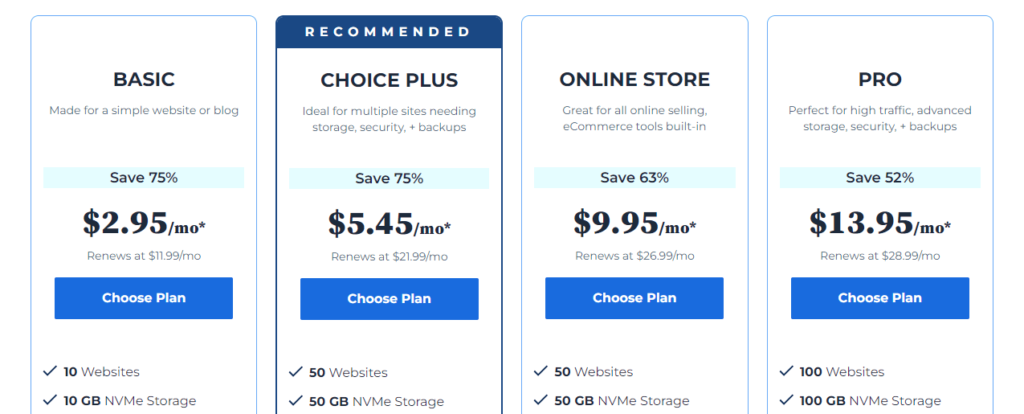
Bluehost offers the same features in its web hosting price segment as Hostinger. Their web hosting price starts at $2.95/month and goes up to $312/month for the dedicated hosting plan.
Their most affordable shared hosting plan starts at $2.95/month and goes up to $13.95/month for the PRO plan. It offers up to 100 website installs, 100GB SSD storage, a Free domain, SSL, CDN, website firewall, and DDoS protection with daily backups.
If you’re planning to start your online store and want WooCommerce-friendly web hosting from Bluehost, then their WooCommerce hosting is for you. Their WooCommerce hosting price starts at $2.95/month and goes up to $13.95/month for the PRO plan.
If your website requires more power and control, you can choose Bluehost’s Cloud or VPS hosting. Bluehost Cloud hosting starts at $29.99/month, and the VPS hosting starts at $46.99/month.
Bluehost’s most advanced and expensive web hosting package is its dedicated web hosting plan, which starts at $141.19/month and goes up to $312.19/month. It offers up to 32 CPU cores, 128GB DDR5 RAM, 300GB NVMe SSD, unlimited bandwidth, and free website migration.
Hostinger Pricing Plan

Hostinger and Bluehost offer almost the same features and performance web hosting services at almost the same price segment. Hostinger web hosting prices start at $2.99/month and go up to $29.99/month.
Hostinger’s most affordable web hosting package starts at $2.99/month and goes up to $7.9/month for the Cloud Startup plan. All of the plans come with a free domain, SSL, dedicated IP, automatic website migration, daily backups, CDN, and more. Their WordPress hosting comes at the same price and offers the same features as web hosting.
Their most powerful cloud hosting package, starting at $7.99/month and going up to $29.99/month, offers 300 website installs, 300GB NVMe SSD, 12GB of RAM, a 6-core CPU, and all the essential features.
If you’re looking for VPS hosting, Hostinger is for you. It starts at $4.99/month and goes up to $19.99/month. Their VPS hosting offers up to 8vCPU, 32GB of RAM, 400GB NVMe SSD, 32TB Bandwidth, and more.
And the winner is Hostinger!
If you’re talking about the pricing, Hostinger is much more affordable than Bluehost web hosting.
Terms & Conditions:
- No Minimum Spent Requirement
- You must need to purchase a yearly package
- Only applicable for new user only
- Available until the next notice
Last Edited: Approximate 45 Minutes Ago
Features
| FEATURES |

|

|
|---|---|---|
| Website Migration | Free | Free |
| Domain | 1st For Free | 1st For Free |
| SSL | Free Lifetime | Free Lifetime |
| CDN | Free Lifetime | Free With Higher Plan |
| Storage | Up to 100GB | Up to 300GB |
| Backups | Weekly For Free | Weekly For Free |
| PHP Support | Yes | Yes |
| 1-Click App Install | Up to 100 | Up to 300 |
| Free Trial | No | No |
| Priority Support | Yes | With Premium Plan |
Hostinger Features
Hostinger is well known for providing the best web hosting services at an affordable price. Their packages include many free features.
When you start your website journey with Hostinger, you’ll receive a domain name for free. The best part is that you can choose any of the available domain names for your business (except premium domains), and it provides unlimited SSL certificates.
Their basic web hosting packages come with 100 websites installed, up to 300GB of NVMe SSD storage, automatic website migration features, free business email, daily backups, free CDN with dedicated IP address, 1-click WordPress install, AI website builder and much more premium features.
Hostinger web hosting plans allow you to choose your data center from 7 locations worldwide, which gives you the best experience and faster website loading time. Their advanced security features, such as DDoS protection, Malware scanners, and domain privacy protection, help your website stay safe and secure.
Bluehost Features
Bluehost is another well-known web hosting provider worldwide. They offer powerful web hosting at almost the same price segment as Hostinger.
When you start with Bluehost web hosting services, you’ll also receive a free domain name with SSL certificates. If your goal is getting a free domain and SSL certificate, then both web hosting providers are the best options for you.
With their basic plan, you can install up to 10 websites, have 10GB of NVMe SSD storage, have 100 concurrent visitors, and enjoy free CDN, AI website creation tools, Pro business mail (Free Trial), a WordPress staging site, and more premium features.
Like Hostinger, Bluehost offers multiple data centers for its customers and provides advanced security features like DDoS protection, site lock, and CodeGuard site backups with domain privacy protection.
Performance & Uptime Test
To give you the best possible comparison between Hostinger and Bluehost, we compared their websites on GTmetrix and the Uptime Checker tool. However, the results are pretty similar for both web hosting companies.
How Hostinger and Bluehost performed on GTmetrix and the uptime test.
Hostinger Performance and Uptime

We share this screenshot of a Hostinger-hosted website, which we tested on GTmetrix to determine the average loading time.
This website fully loads in 1.7 seconds, and its GTmetrix Grade for performance is 97% and for structure is 90%. Its Web Vitals score is 1.0s for the largest contentful paint, 0ms total blocking time, and 0 cumulative layout shift.

We tested a hosting-hosted website using an uptime checker tool to provide you with the best uptime report possible.
As you can see, Hostinger has provided 100% uptime for the last 24 hours and even 100% uptime for the previous seven days. But when you check the uptime for the last 30 days, you’ll see a few minutes of downtime, and the uptime percentage is 99.983%.
Bluehost Performance and Uptime
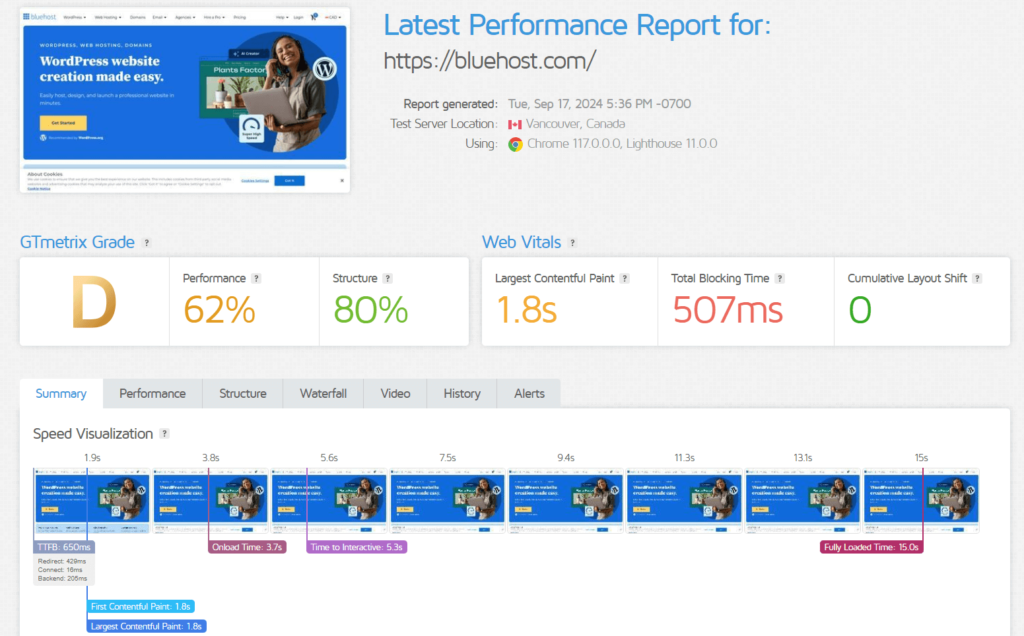
With Hostinger, we also tested the Bluehost website on GTmetrix from the exact location of Hostinger. However, the Bluehost website’s performance is slightly lower than that of a Hostinger-hosted website.
Bluehost’s website fully loads within 1.9 seconds, but the animation’s full load time is 15 seconds. Performance is 62%, structure is 80%, largest contentful paint is 1.8s, total blocking time is 507ms, and cumulative layout shift is 0.
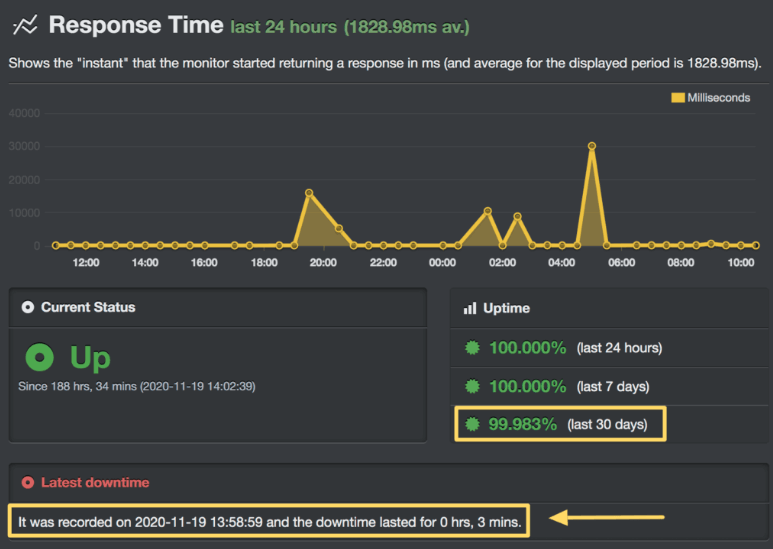
We also tested the Bluehost website on the same uptime checker tool as the Hostinger-hosted website, but the funny part is the results are the same as the Hostinger-hosted website. So you can compare the results with Hostinger uptime.
So, you can see that for uptime performance, Hostinger and Bluehost provide the same results, but Hostinger gives better loading time. The Hostinger-hosted website loads faster than the Bluehost-hosted website.
And the winner is Hostinger!
Hostinger and Bluehost perform well on speed tests, But Hostinger is faster than Bluehost.
Terms & Conditions:
- No Minimum Spent Requirement
- You must need to purchase a yearly package
- Only applicable for new user only
- Available until the next notice
Last Edited: Approximate 45 Minutes Ago
Data Center

Data Centers play a significant role in website speed optimisation, so you need to look for the nearest data center to the location of your targeted customer or visitor. Let’s give the data center location information about Hostinger and Bluehost web hosting providers.
Hostinger Data Center
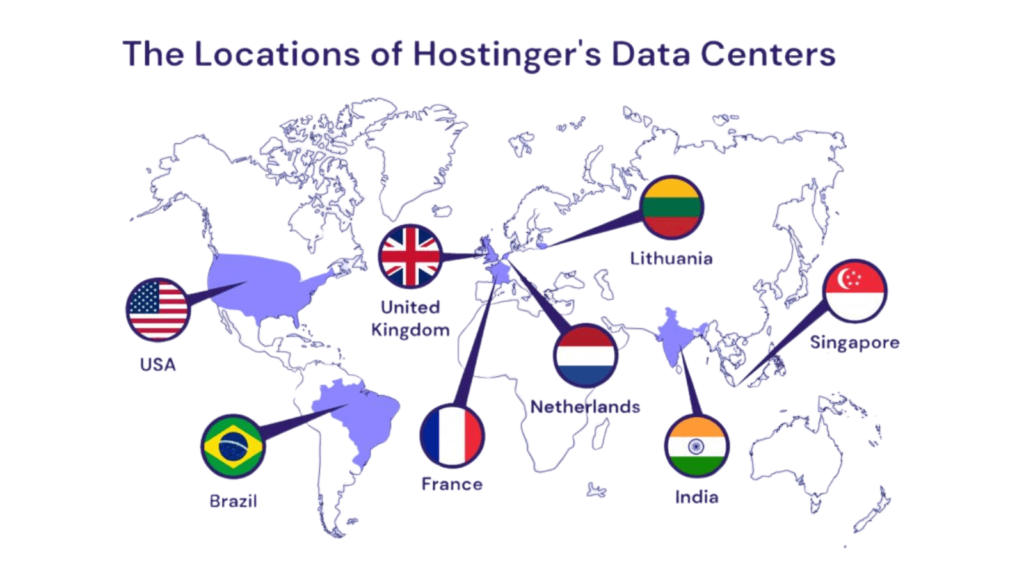
When talking about the data centre Hostinger, they have eight data centers in different places worldwide, such as the USA, Brazil, the United Kingdom, France, Lithuania, the Netherlands, India, and Singapore.
Hostinger allows you to change your data centre once a month. After creating your website, you can see the top location from which most visitors come. If your visitors come from the USA, you can switch your data centre to the USA for better website loading times.
Bluehost Data Center
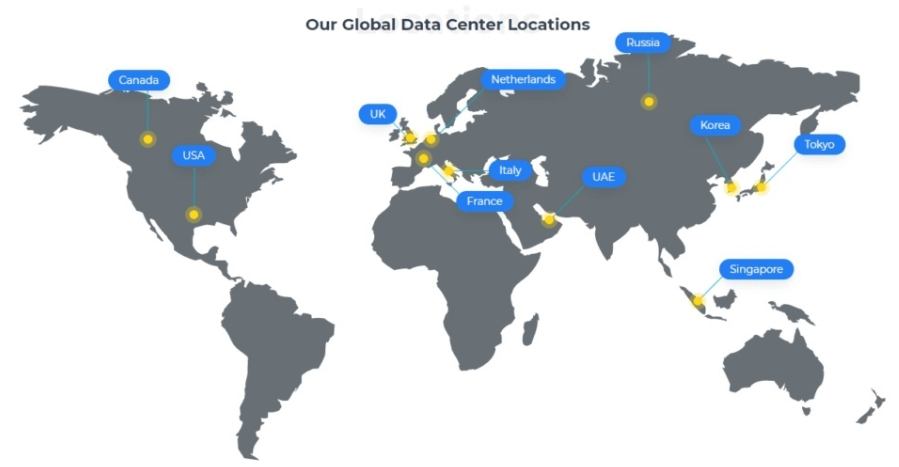
Like Hostinger, Bluehost also provides multiple data centres for its customers. They have 10 data centers worldwide, including Canada, the USA, the UK, France, Italy, the Netherlands, the UAE, Russia, Korea, Singapore, and Tokyo.
However, you can’t change your data center once you choose it, and they don’t allow you to migrate your website from one data center to another.
And the winner is Bluehost!
If you talk about data centers, Hostinger has 8. On the other hand, Bluehost has 10 data centers worldwide.
Terms & Conditions:
- No Minimum Spent Requirement
- You must need to purchase a yearly package
- Only applicable for new user only
- Available until the next notice
Last Edited: Approximate 45 Minutes Ago
Security & Backup
Hostinger and Bluehost offer similar security features for their users as an affordable web hosting provider. Let’s see which web hosting provider offers better security features between Hostinger and Bluehost.
Hostinger Security & Backup

Hostinger offers their user everything they need to keep their business website from all kinds of online attacks. As a basic feature, Hostinger offers an unlimited free SSL certificate, which helps to encrypt all of your website data and keep your business safe from online hack.
They provide free WHOIS privacy for their customers, which helps to hide your contact information, such as email, phone number, etc., from everyone. Basically, it protects you from spamming mail or phone calls from third parties.
All Hostinger web hosting plans come with Enhanced DDoS protection, a web application firewall, a secure access manager, cloudways-protected nameservers, and an automatic malware scanner for all installed websites.
Bluehost Security & Backup
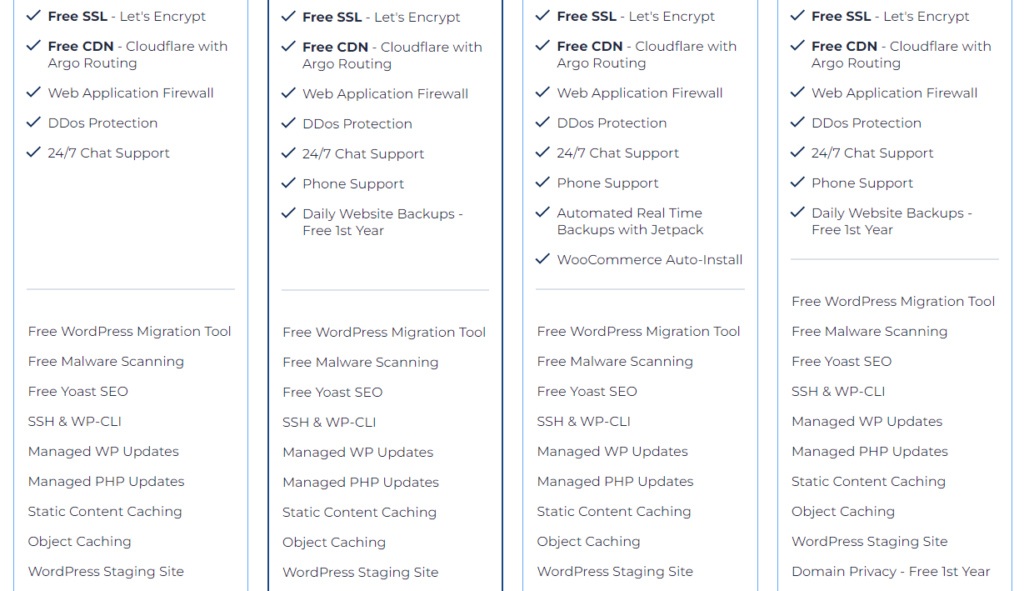
Like Hostinger, Bluehost offers similar features to protect customers’ valuable data from all kinds of online attacks. All Bluehost web hosting plans come with unlimited SSL certificates for free.
Bluehost provides free one-year domain privacy protection; after that, you need to purchase it at a reasonable price. Their advanced DDoS protection helps protect their client website from all kinds of online attacks, and their hardware firewall helps increase the website load time by blocking spammers.
Bluehost also offers CodeGuard site backups with daily automatic backups, which can quickly restore your website in one click if anything wrong happens with your website.
And the winner is Hostinger!
Hostinger offers more security features than Bluehost and offers daily backups, but Bluehost offers daily backups with a higher plan.
Terms & Conditions:
- No Minimum Spent Requirement
- You must need to purchase a yearly package
- Only applicable for new user only
- Available until the next notice
Last Edited: Approximate 45 Minutes Ago
User-Experience
User experience is a significant factor when choosing a web hosting provider for the long term. If your web hosting provider offers an easy-to-use control panel, it will enhance your productivity. Let’s give you a quick overview of the Hostinger and Bluehost control panel overview:
Hostinger's User Experience

Hostinger, One of the biggest pros is their web hosting control panel, hPanel. hPanel is one of the easiest-to-use control panels we’ve used in a long time.
Their control panel has a modern design and an intuitive interface, so even beginners can easily navigate and manage their website without technical knowledge. From their hPanel, you’ll find everything you need to manage your website, including a file manager, DNS editor, email accounts, database management, and more.
If you don’t find something in their control panel, you can easily search for it in the search box, which makes it more user-friendly. They offer an AI customer support bot that can easily fix almost all basic problems.
But if you’re still facing the problem, then you can contact them through their livechat, which is available 24/7 to solve all of their problems in less than a few minutes.
Bluehost's User Experience
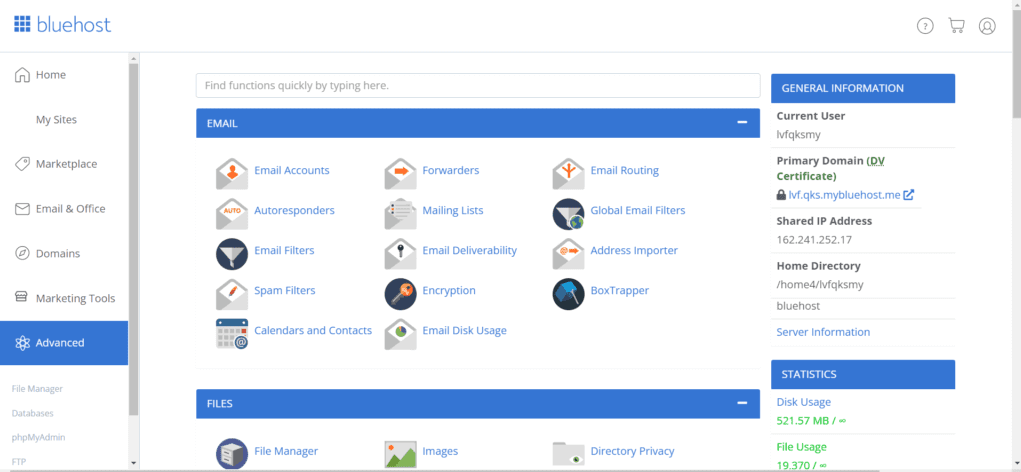
Bluehost also offers an easy-to-use custom-made control panel, similar to the most popular control panel, cPanel.
cPanel is one of the easy-to-use control panels all over the world. Almost the web hosting provider uses cPanel as their control panel.
With cPanel, you can easily manage your website files, databases, email accounts and more. It also offers a one-click installation for popular applications like WordPress.
Like Hostinger, Bluehost also offers 24/7 customer support through live chat, email, or phone to assist with any queries or issues related to its service.
And the winner is Hostinger!
hostinger control panel is called hPanel, which is much more beginner-friendly than the Bluehost control panel.
Terms & Conditions:
- No Minimum Spent Requirement
- You must need to purchase a yearly package
- Only applicable for new user only
- Available until the next notice
Last Edited: Approximate 45 Minutes Ago
Customer Support
To give you the most accurate data possible, we messaged Hostinger and Bluehost live chat, and both web hosting providers responded to our message pretty quickly. Let’s talk about these two web hosting companies’ response times.
Hostinger Customer Support

Before providing you with the Hostinger customer support response time, I want to make one thing clear: Hostinger priority support is available from their Cloud Startup plan. So, you need to purchase their Cloud Startup plan or above to receive priority support.
When we messaged the Hostinger customer support team, they responded within 2 minutes, which is pretty impressive for a web hosting provider.
But this response time can be faster or slower than average, depending on the complexity of your issue and the traffic volume in their support system.
Bluehost Customer Support
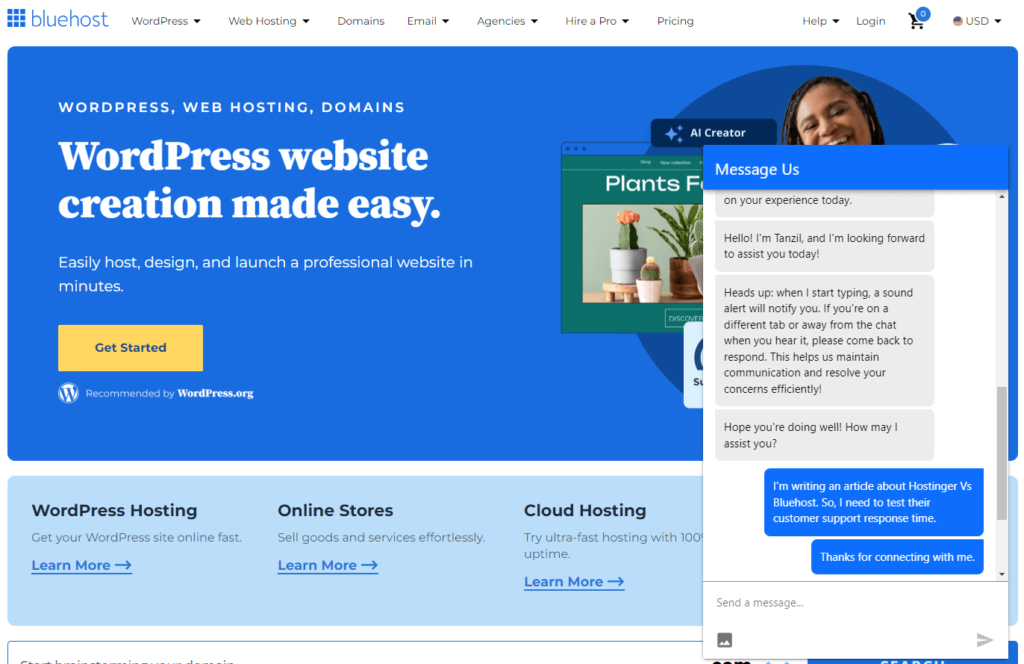
Bluehost also offers 24/7 customer support through live chat, email, or phone to assist with any queries or issues related to its service.
When we messaged Bluehost customer support, they responded within 3 minutes, which is commendable for a web hosting provider.
However, like Hostinger, the response time may vary depending on the complexity of the issue and the traffic volume in their support system.
And the winner is Hostinger!
We message on Bluehost and Hostinger live chat; when Hostinger response time is 2 minute 25 seconds, then Hostinger responds after 3 minutes 47 seconds.
Terms & Conditions:
- No Minimum Spent Requirement
- You must need to purchase a yearly package
- Only applicable for new user only
- Available until the next notice
Last Edited: Approximate 45 Minutes Ago
FAQ: A Few Common Questions About Bluehost Vs Hostinger
Let me answer one of the most frequently asked questions by Bluehost and Hostinger:
Is Hostinger better than Bluehost?
Hostinger is better than Bluehost regarding affordability, security features, and user experience.
Is Hostinger the best hosting?
Hostinger is well known for providing affordable web hosting providers all over the world.
What is better than Hostinger?
There are lots of better web hosting providers than Hostinger, such as Cloudways, Liquid Web, WP Engine, WPX.net, Kinsta and many more.
What are the disadvantages of Hostinger?
One of the biggest disadvantages of Hostinger is its slow loading issues and higher renewal price than other web hosting providers.
What is the disadvantage of Bluehost?
One of the main disadvantages of Bluehost is its limited storage space compared to other web hosting providers. And most of the features are only available for first year users.
Is Hostinger for Beginners?
Yes! Hostinger is the best choice for beginners, who want to start their first website without any prior technical knowledge. Their custom-made hPanel is make it easy to navigate and manage the website.
Which server hosting is best?
Between Hostinger and Bluehost, Hostinger provides the best server hosting with its advanced security features, user-friendly control panel, and affordable pricing plans.
Why choose Hostinger?
You can choose Hostinger because of its affordable web hosting price, many free features, fast loading speed, and easy-to-use control panel. Also, its customer support team is available 24/7 to assist you with any issues or queries.
Can I trust Hostinger?
Yes! You can trusted Hostinger, because a million of website owners already trusted them and their customer satisfaction rate is also very high.
Does Hostinger offer free domain?
Yes, Hostinger offers a free domain for the first year with their premium and business web hosting plans.
Does Bluehost offer free domain?
Yes, Bluehost also offers a free domain for the first year with their hosting plans.
Why Hostinger is so cheap?
Hostinger is able to offer affordable prices because it uses its own developed technology and has a lean operating structure. These reduce costs and allow Hostinger to pass on the savings to its customers.
Does Hostinger offer a free trial?
No! Hostinger doesn’t offer any free trial with their hosting plans, but they do have a 30-day money-back guarantee for new users.
Does Bluehost offer a free trial?
Bluehost also doesn’t offer a free trial with its hosting plans, but it offers a 30-day money-back guarantee for new users.
Hostinger Vs Bluehost: Which is the Right Choice for You?
| Final Opinion |

|

|
|---|---|---|
| Price Start | $2.95/month | $2.99/month |
| Speed Up | Up to 4X | Up to 5X |
| CDN | Yes | Comes With Higher Plan |
| Domain | Free For 1st Year | Free For 1st Year |
| SSL | Free Lifetime | Free Lifetime |
| Storage | Up to 100GB | Up to 300GB |
| Yes | Yes | No |
| Easily Scalable | No | No |
| Renewal Price | Up to 2X More | Up to 2X More |
| Free Trial | 30 Days Money Back | 30 Days Money Back |
| Priority Support | Yes | With Premium Plan |
After reviewing everything about Hostinger and Bluehost web hosting providers, it’s clear that Hostinger is the best option for affordable, beginner-friendly web hosting.
Bluehost is an almost similar performance web hosting provider to Hostinger. However, many of its free features are only available for the first year. If you want to use those features for longer, then you need to purchase them from next year.
On the other hand, Hostinger provides all of the features for a lifetime without any extra cost. Its affordable prices make it a better choice for those starting a website on a tight budget.
In conclusion, Hostinger offers more value for money and is ideal for beginners or small businesses looking for a reliable and affordable web hosting provider.
Bluehost may be a good option for those with larger budgets willing to pay extra for some of the features after the first year.
Ultimately, you decide which web hosting company you want to choose for your website. Take the time to research and compare all of the options before making a decision that fits your needs and budget.

![9 Best Web Hosting Free Trial In 2026 [No Credit Card] web hosting free trial](https://couponforhost.com/wp-content/uploads/2023/09/web-hosting-free-trial-1024x576.jpg)