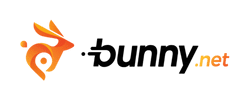AI is taking over the world, and now it can also help a website builder create their dream website by writing a few lines of prompt.
After the AI hype came, Hostinger also introduced their AI website builder for their customers, which helps a website builder create their website in less than 5 minutes.
If you’re new to AI, this article will help you learn more about Hostinger AI Website Builder. In it, I’ll explain what Hostinger AI Website Builder is and how you can create your dream website with it.
Without wasting your time, let’s get started:
Quick Access
ToggleWhat is Hostinger AI Website Builder?
Artificial Intelligence (AI) technology to create stunning and personalized websites in less than a few minutes.
By default, creating a website requires many technical skills and coding knowledge. After the website builder CMS came, the coding knowledge required was reduced, but it still took a lot of time to create a website from scratch.
But after introducing AI to create a website, it’s now just a matter of entering a few keywords and letting the AI create a complete website for you.
Hostinger is one of the first web hosting companies to introduce an AI website builder, with the goal of making website creation easier and faster for their customers.
The best part? It’s completely free for Hostinger customers! However, you must have an existing hosting plan or purchase one to use the AI website builder.
How to Create a Website with Hostinger AI Website Builder
Hostinger AI website builder is a revolutionary productivity tool that uses AI. If you don’t know how to create a website with Hostinger AI website builder, then this tutorial is for you. In it, I’ll go through the step-by-step process of how you can create a website using Hostinger AI website builder.
To create a website with the Hostinger website builder, you must have an existing web hosting plan from Hostinger. Let’s take a quick overview of how to purchase web hosting from Hostinger to create a website with the Hostinger AI website builder.
But if you have an existing web hosting plan from Hostinger, then you can skip this process.
How to Purchase Web Hosting From Hostinger
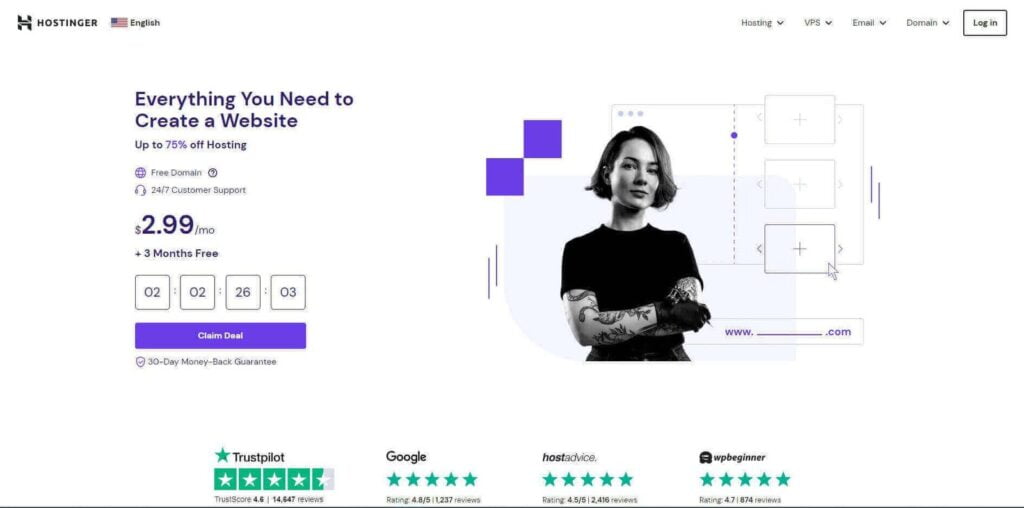
To purchase web hosting from Hostinger, first, you need to go to the Hostinger website. If you go to the Hostinger website click on here couponforhost-com-205907.hostingersite.com/hostinger.
After visiting the Hostinger website, choose your web hosting plan. For this quick guide, I’m going with the default one.
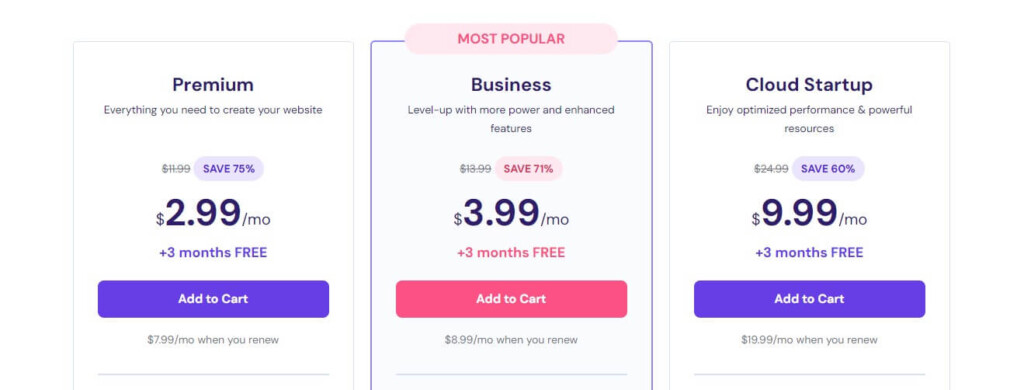
Now choose your web hosting plan.
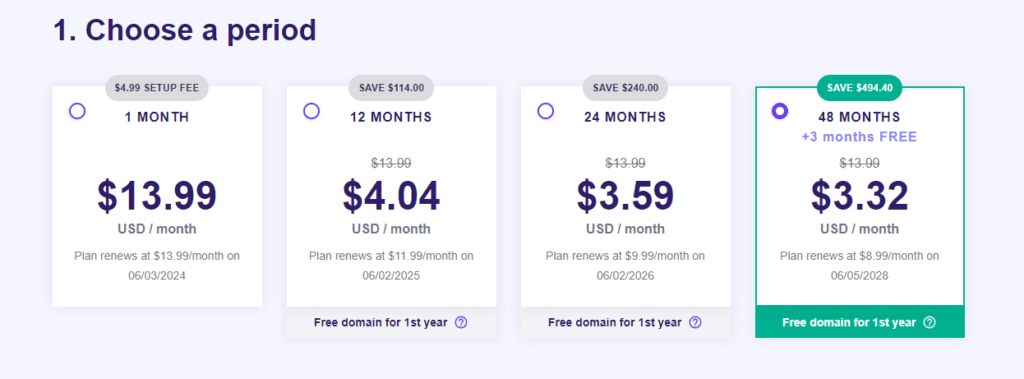
After coming to the Hostinger checkout page, you need to select your web hosting time period. If you go with a 48-month web hosting plan, then you’ll get a 3-month web hosting plan for free.
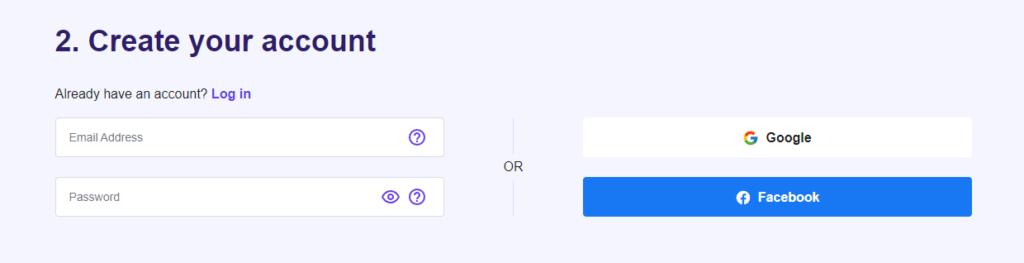
If you don’t have one, you must create your Hostinger account.
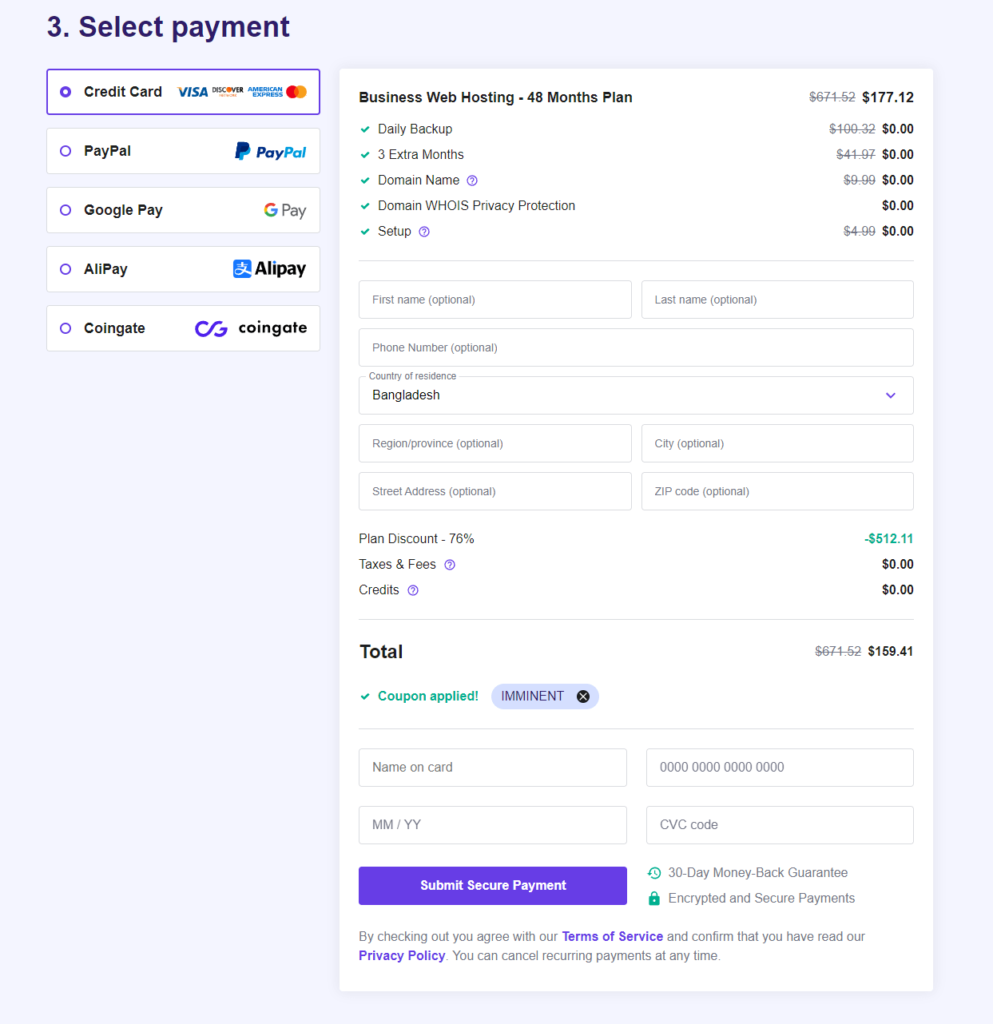
Then, you need to scroll down. After you reach this section, you need to complete your payment to purchase web hosting from Hostinger.
Hold on a Second! If you’re looking to make a smart investment in your web hosting, we’ve got you covered. Use the Hostinger coupon code at checkout and watch as your savings add up to a whopping 78% on your favourite Hostinger web hosting plan.
Contrasts! Now, you have a Hostinger web hosting plan and are ready to create a website with the AI builder.
Create a Website With Hostinger AI Website Builder
Let me help you create your first dream website with the help of Hostinger AI website builder.

After purchasing a web hosting plan from Hostinger, you’ll be redirected to the Hostinger hPanel. Click the Start Now button to start the website creation process with the AI website builder.

After clicking on the Start Now button, you’ll come to this page. Now, you must go to Create a new website and click the Select button.

Now, you must choose Hostinger Builder with AI and click the Select button.

After that, you can claim your free domain (For the first year only) from Hostinger.

Now, you must click the Start Creating button to start the website creation process.

In this step, you need to provide your Brand Name, Choose your website type from the drop-down box, and provide a detailed overview of what you want to make with the AI website builder.
Remember, this description helps the AI understand your website theme and create a personalized website for you. If you can’t write a good prompt, then you can take help from Jasper to write a good prompt for you.
After providing all the necessary information, click the Create a Website button.

This website creation process takes up to a few seconds to complete. After the website creation process, you’ll get a preview of your website.

When the website creation process is complete, scroll down. You’ll see you can choose a template from three, change the theme color and font, and add a page to your website.

After creating a beautiful website with the Hostinger AI website builder, you can edit anything on your website at any time.
When you’ve finished editing your website, click the Go Live button at the top-right corner of your screen.
Congratulations! You’ve successfully created your first dream website with the help of Hostinger AI website builder. Now, you can enjoy customizing and updating your website anytime without any technical skills or coding knowledge.
Why Choose Hostinger AI Website Builder?
Many website builders are available on the market, but Hostinger AI Website Builder stands out for its advanced AI technology and easy-to-use interface.
Here are some reasons why you should choose Hostinger AI Website Builder over other website builders:
- Speedy Creation: As mentioned earlier, Building a website takes a lot of time and research, but if you use Hostinger AI website builder, you can create a fully functioning website in just a few clicks.
- Personalized Designs: The Hostinger website builder uses Artificial Intelligence to create personalized designs for your website based on your brand and content.
- No Coding Required: To build a website with Hostinger AI website builder, you don’t need to know any coding language. Just provide a detailed overview of what you want to make with the AI website builder and let the AI do the rest.
- Easy Customization: After completing the website creation process, you can easily change anything on your website using the Hostinger website builder. Everything can be done with just a few clicks, from changing colours to adding new pages.
- Cost-effective: Hostinger AI website builder is free to use on unlimited websites, so you don’t need to spend extra money on purchasing additional website builder plans.
- Responsive: It’s one of the most important factors in today’s digital world. Hostinger AI website builder ensures that your website will automatically adjust to all screen sizes and devices, providing a seamless user experience for all visitors.
So why wait? Start building your dream website today with Hostinger AI Website Builder and enjoy all these benefits.

![9 Best Web Hosting Free Trial In 2026 [No Credit Card] web hosting free trial](https://couponforhost.com/wp-content/uploads/2023/09/web-hosting-free-trial-1024x576.jpg)