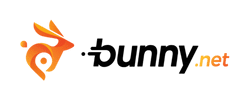Website builder is the best way to build your dream website without writing a single line of code. It allows beginners to create professional-looking websites within a few minutes.
When traditional web development requires a lot of technical knowledge and coding skills, then website builders provide an easy-to-use platform with drag-and-drop functionality to make the process accessible to anyone.
Due to the huge hype about website building, the market is flooded with various website builders, making it more difficult for beginners to find the best website builder. The process of finding the best website builder is time-consuming and overwhelming for anyone.
To make this process easier, we already researched hundreds number of website builders and picked 7 of them. All of them provide the best customization option, SEO features, and ease of use and are beginner-friendly.
Quick Access
ToggleWhat are the 7 best website builders for beginners?
Before jumping to our list, let’s take a quick overview of the top 7 website builders for beginners:
- Elementor
- Divi
- Hostinger
- WordPress
- Jimdo
- Wix
- Shopify
Elementor is the most popular and well-known website builder for beginners, and it comes with a drag-and-drop interface.
With Elementor page builder, any beginner can build all kinds of websites, such as personal portfolios, blogs, eCommerce stores, or business websites.
Elementor comes with a drop-down builder to customize a website, which is very easy to use for a non-techy person. The Elementor editor contains everything you need to design your website and give it a professional look.
The best part is that Elementor comes with hundreds of premade templates and demos, which is very useful if you don’t have design skills like I do. You can easily import your favourite demos or templates from the Elementor library.
If you’re a blogger, you’ll be happy to know that Elementor has a very good blog widget to add to your page. With these widgets, you can easily create amazing blog pages, archive pages, and single-post pages.
If you want to start your e-commerce store, it’s very easy to create a professional-looking online store and accept payment from any part of your website.
Another thing we liked about Elementor is its community. Elementor has one of the largest community members in the world. Over 50K+ freelancers are available to help you in case you’re stuck. The best part is that Elementor has its own Facebook communityElementor is its users share their success stories and problems every day.
Pros and Cons
Pros
- Easy to use & beginner friendly
- Super fast loading speed
- Hundreds of premade templates and demos
- Largest Community members
- E-commerce functionality and payment acceptance features
Cons
- Limited features in the free version
- Not suitable for complex websites with multiple customizations
Pricing

Elementor is free to use on unlimited WordPress websites, but if you want mind-blowing premium features, you need to go with their premium plan.
Elementor Pro plugin costs you $49/year for a single WordPress website, and you need to pay $399/year for up to 1,000 sites.
Currently, Elementor also offers suitable WordPress hosting for its website builder. It costs $2.99/month for a single website, which is pretty affordable compared to other web hosting providers in the market.
Divi is the biggest competitor of Elementor, which also comes with a drag-and-drop page builder. Divi will be our second-best website builder for beginners in 2024.
The best part of Divi Builder is its hundreds of modern-looking premade demos and templates, which can be easily imported to your WordPress site with a few clicks.
Their website builder is another easy-to-use option for beginners with no coding skills. With Divi, you can easily create a website for any niche or business.
If you’re using the Divi website builder and you encounter any errors with your design, the Divi team will provide the best customer support. They promise to answer any of your questions within 30 seconds.
Divi is also well known for its SEO features. It offers the best on-page optimization feature that helps your website rank better in Google and all the search engines.
Pros and Cons
Pros
- Hundreds of premade demos and templates
- Fast loading speed
- Excellent customer support
- Advanced SEO tools
Cons
- Some users may find it expensive
- No free plan
Pricing

Unlike Elementor, Divi does not offer a free version. So, if you want this modern-looking website builder, then you need to purchase their premium plan.
Divi costs you $89 for their yearly plan and $249 if you go with their lifetime plan. Additionally, you’ll get free Extra, Bloom & Monarch plugins.

Recently, the most popular Zyro website builder was acquired by Hostinger, and they made something more amazing called Hostinger website builder.
If you want to use the best no-code website builder with an AI assistant, you can choose Hostinger.
With their website builder plan, you’ll get an AI website builder, AI Image generator, AI writer, AI blog generator, AI heatmap, and AI SEO for free, of course.
Hostinger website builder comes with a free domain (for one year), unlimited free business mail, a drag-and-drop editor, and many more features. And their 150+ premade one-click installable templates will help you to choose the perfect design for your website.
If you want to start an eCommerce store, then you’ll know that you can accept payment from 20+ payment methods and 0% transaction fees for all sales.
Pros and Cons
Pros
- AI assistant and advanced tools
- 150+ premade templates gallery
- Free domain and unlimited business email
- Affordable pricing plans
Cons
- Limited customization options
- May not be suitable for complex websites
Pricing

Hostinger AI website builder comes with two different pricing plans, one is a premium website builder and another one is a Business website builder.
Their most affordable premium website builder comes at $2.99/month with all of the features except the AI tools.
If you go with their most popular business website builder, it’ll cost you $3.99/month, and you can use all of the premium features, AI tools, and eCommerce features.

WordPress is the world’s best free website builder for beginners. Over 43.2% of live websites are built and managed by this popular, beginner-friendly platform.
The reason behind WordPress’s huge popularity is that it is fully free to use, offers limitless customization, and offers hundreds of SEO benefits.
WordPress has over 12,252+ freemium themes and 59,773+ plugins available on WordPress.org, which allow you to make any kind of website, such as a blog, business website, portfolio and even eCommerce stores.
For your single requirements, more than a hundred options are available so that you can customize your website to your needs. Countless SEO features help you rank faster on Google search than other beginner-friendly website builders.
Pros and Cons
Pros
- Free to use and limitless customization
- Huge theme and plugin library
- Advanced SEO features
- Large supportive community
Cons
- Requires some technical knowledge for advanced customizations
Pricing
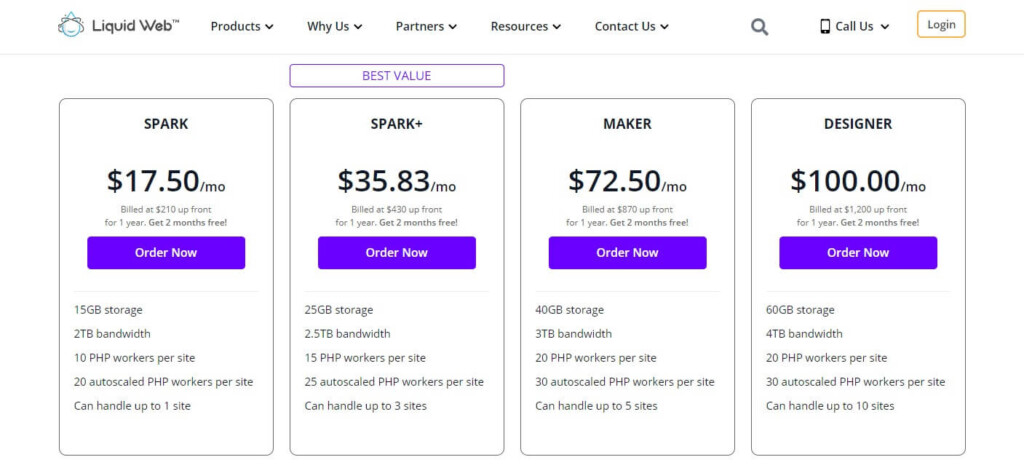
WordPress is completely free to use, but you’ll need a domain name and hosting plan. A domain name will cost you around $10-$15 per year and for hosting, you’ll need to pay around $2.99/month.

Jimdo is another popular website builder for beginners, and it is already being used by more than 6 million websites.
Like other website builder, Jimdo also offers a drag-and-drop editor and premade templates. With their website builder, you can easily create a personal, business, or any kind of website without writing a single line code.
Jimdo also offers some of the best SEO optimization tools that help your website rank better in Google and other search engine results. If you want to start an online store, then with Jimdo’s eCommerce features, you can easily sell products on your website.
The best part of Jimdo is one of their plans is fully free to use. But you need to go with their subdomain (yourbrandname.jimdosite.com), and you can upgrade to the premium plan whenever you want.
Pros and Cons
Pros
- Easy to use drag-and-drop editor
- Best SEO optimization features
- Free plan available
Cons
- Limited customization options in the free plan
- Some users may find it expensive
Pricing

Jimdo website builder package comes with four different pricing plans such as Play, Start, Grow, and Unlimited. Play plan is entirely free to use, and it doesn’t ever require a credit card submission.
Their affordable paid Start plan comes with $11/month, and if you go with their Bestseller Grow plan, then it will cost you $18/month.
And for Unlimited bandwidth, storage, and unlimited premium support features, you need to spend $39/month. Additionally, in all of the plans, Jimdo doesn’t charge any transaction fees from your sales.

Wix is another popular well well-known best website builder for beginners in 2024. It is being used by more than 200+ countries and has over 220 million users.
The most interesting thing about Wix is it’s an easy-to-use drag-and-drop website builder, which makes creating a website super simple for beginners with no coding knowledge.
By using this beginner-friendly website builder, you can make all kinds of websites such as online stores, portfolios, blogs, consultants, services businesses, restaurants, events, and all kinds of websites.
Wix also offers more than 500 designer-made templates that help you quickly build your perfect website with just a few mouse clicks. Their Artificial Design Intelligence (ADI) feature can even create a personalized website for you based on your needs and preferences.
Pros and Cons
Pros
- Easy to use drag-and-drop editor
- 500+ designer-made templates
- Personalized AI-assisted website creation
Cons
- Some users may find it expensive
- Limited advanced design and customization
Pricing

Wix comes with a single package with four different pricing plans Lite, Core, Business, and Business Elite.
Their beginner’s suitable budget-friendly Light plan comes at $7/month and offers 2 collaborators, 2 GB storage space, a Light marketing suite, and a Free domain for one year.
The core plan offers 5 collaborators, 50GB storage, a Basic marketing suite, Basic analytics, a Free domain, and Accepted payment, and the pricing plan for the Core plan is only $11/month.
And business plan has much more features, such as 100 collaborators, 100GB of storage, standard site analytics, unlimited bandwidth, Google Analytics integration with a low price of $22/month.
For the most advanced features and high-end customizations, Wix offers their Business Elite plan at $46/month with unlimited everything.
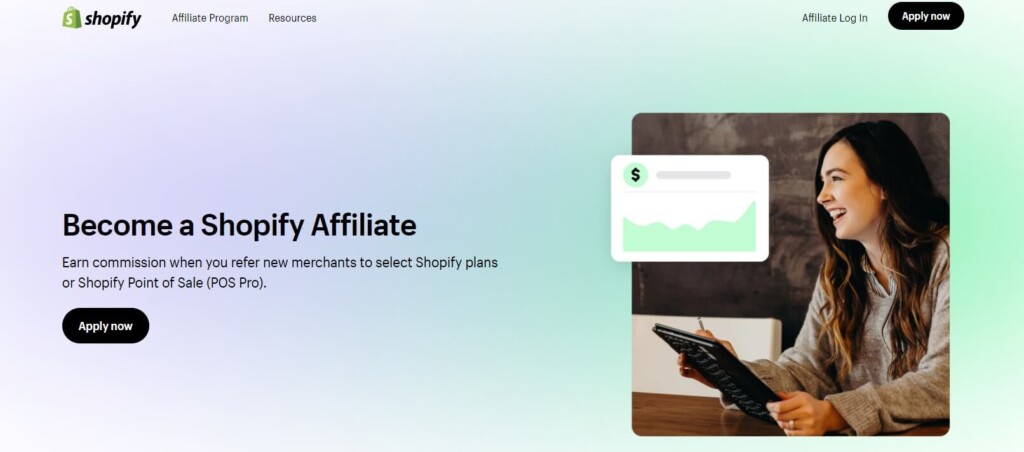
If you want to build your dream eCommerce store as a beginner and looking for the best website builder, then we highly recommend you to go with Shopify.
Shopify is the globally leading eCommerce site-building platform, used by more than 1,000,000 businesses worldwide. Its global economic activity is over $444B, and more than 10% of US eCommerce activity is made through this popular platform.
With Shopify’s easy-to-use drag-and-drop editor, you can create a professional-looking online store without any coding knowledge. And their 70+ professionally designed templates will help you to choose the perfect design for your eCommerce website.
Shopify also offers various marketing and SEO tools to help you attract customers and increase your online sales.
After coming to the dropshipping hype, Shopify became the top choice store builder for the dropshipping business.
Pros and Cons
Pros
- 3 days free trial then 1 month for $1.
- Easy to use drag-and-drop editor for beginners
- Dedicated eCommerce platform with all necessary features
- 24/7 customer support
Cons
- Higher pricing compared to other website builders
- Transaction fees on third-party payment gateways
Pricing
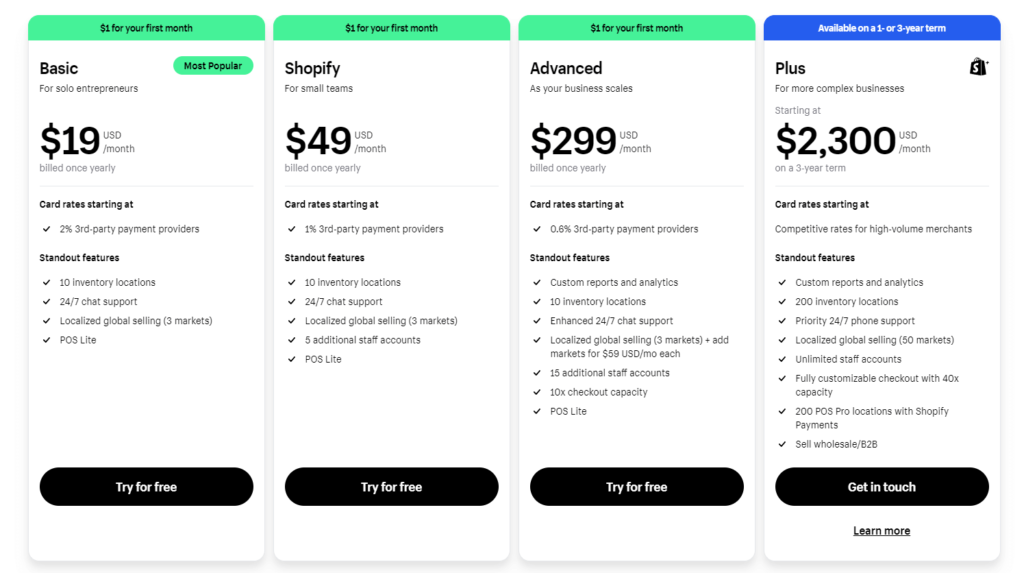
Shopify comes with 4 different pricing plans with 4 different pricing models.
Their most popular basic plan comes at $19/month and offers 2% 3rd-party payment providers, 10 inventory locations, 24/7 chat support, Localized global selling (3 markets), and POS Lite.
And the most expensive plus plan comes with a 1-year 3-year term. And the pricing plan for the Plus plan is $2,300/month and offers everything that Shopify has.
What is a Website Builder?
Website builder is a tool that allows anyone to create their dream website without writing a single line of code or hiring a high-paid programmer.
Day by day the hype of website builders is increasing and beginners are loving it. It is because of the flexibility, easy-to-use drag-and-drop editor, and most importantly affordable pricing plans that website builders the best choice for beginners.
Most website builders offer various features like readymade customizable templates, drag-and-drop editors, SEO optimization tools, eCommerce integration with payment accepted, and many more to create a professional-looking website with minimum effort and without spending a lot of money.
With the help of a website builder, anyone can create their dream website, whether it’s a blog, an online store, or a portfolio. It’s become a great business for freelance marketers and business people to create websites for their clients without any coding knowledge.
So, if you’re a beginner looking to create a website, then going with the best website builder is the way to go. It will save you time and money and give you the freedom to design your unique website according to your specific needs and requirements.
How to choose the best website builder as a beginner
In 2024, hundreds of website builders will be available in this competitive market. But, Does all of them provide you with the best value? Not.
So, you need to look for some significant criteria before selecting the best website builder for you. Such as:
- Easy to use drag-and-drop editor
- Readymade customizable templates collection
- SEO optimization tools
- eCommerce integration with payment methods acceptance
- 24/7 customer support
- Affordable pricing plans
- Community support
In addition to these main factors, you need to make sure that the website builder you choose is suitable for the type of website you want to create.
FAQ About Best Website Builder For Beginners
What is the most beginner-friendly website builder?
Elementor is the most beginner-friendly website builder, it’s really easy to use and thousands of video tutorials are available on YouTube.
What is the easiest type of website to create?
The easiest way to create a website is using WordPress with drag and drop builder like Elementor or Divi.
Is Wix good for beginners?
Wix is a little bit technical, rather than Wix we recommend beginners to use Elementor or WordPress, it’s really simple and easy to use.
Why is Wix better than WordPress?
No, It’s not. Both of them are best for their criteria. Wix is better for beginners because it has a drag-and-drop builder and 24/7 customer support, whereas WordPress offers more flexibility, customization options, and SEO benefits.
Can I create a website for free?
Yeah! You can create a website for free using platforms like Wix, WordPress.com, or Weebly. But, it’s always recommended to go with a paid plan for better features and customization options.
Is WordPress easy to use?
WordPress is highly recommended if you’re serious about your online business. Its easy-to-use drag-and-drop builder makes it perfect for beginners with any coding knowledge.
Can a beginner create a website?
Yeah! Definitely can. You can find a thousand video tutorials on YouTube, and most website builders provide 24/7 chat support to help you with any problems or difficulties during the website-building process.
Conclusion
At the end of the best website builder for beginner article, we can say that all of the website builder options listed above have their unique features and benefits.
But our top recommendation is Elementor, because of their easy-to-use interface, free plan, and beginner-friendly. If you search “Elementor” on YouTube, then you’ll find a thousand premium tutorials, which gonna help a beginner to master the whole process within a few days.
But, if you’re thinking about starting an eCommerce store, then Shopify would be the best option for you because Shopify is the best choice if you want to create an eCommerce store. Over 17.66% of eCommerce is made by Shopify, and it has a huge global activity of $444B.
Hope you find this article helpful in choosing the best website builder for your dream website. If you need any additional help, then feel free to leave a comment below.

![9 Best Web Hosting Free Trial In 2024 [No Credit Card] web hosting free trial](https://couponforhost.com/wp-content/uploads/2023/09/web-hosting-free-trial-1024x576.jpg)