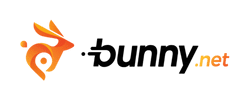Hostinger provides everything you need to start a website, from domain registration to web hosting and more.
But in some cases, if you want to transfer your Hostinger domain name to another Hostinger account. Then it can be done easily from your Hostinger hPanel account.
The process of Hostinger to Hostinger domain transfer is not as complicated as it may seem. It just requires a few mouse clicks and some information to complete the transfer successfully.
In today’s guide, We’ll teach you how you can transfer a domain from Hostinger to another Hostinger account within a minute.
Quick Access
ToggleHostinger to Hostinger Domain Transfer
Let’s start with a few simple steps to transfer your domain from one Hostinger account to another.
Step 1: Login First Hostinger Account (Where is the domain located)
To transfer your domain from Hostinger to another Hostinger account, first, you need to log in to your Hostinger hPanel.
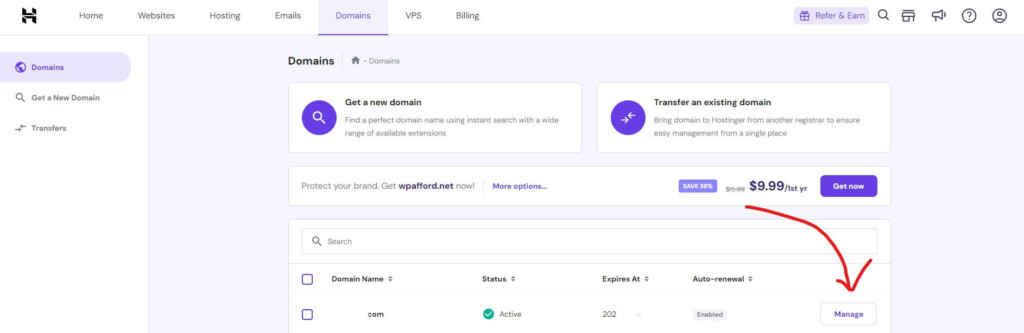
Then you need to go to the domain section from the header. Now you need to choose the domain name, which you want to transfer from Hostinger to another Hostinger account.
After finding the domain name, click on the Manage button.
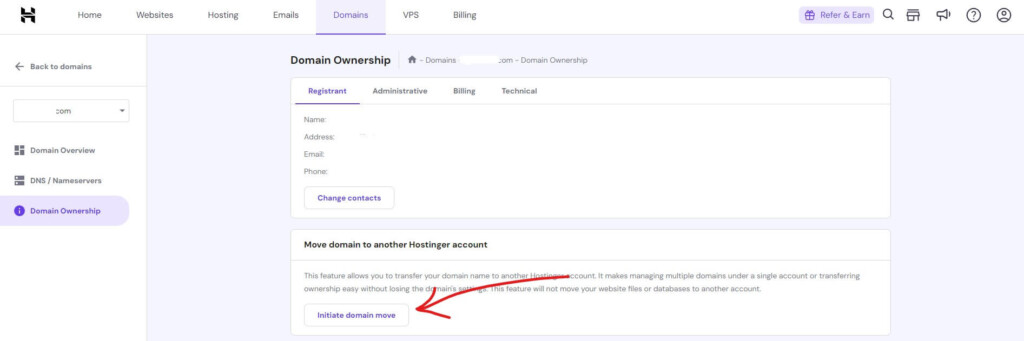
Next, you need to click on the Domain Ownership from the left-hand side, and then click on the Initiate Domain Move button.
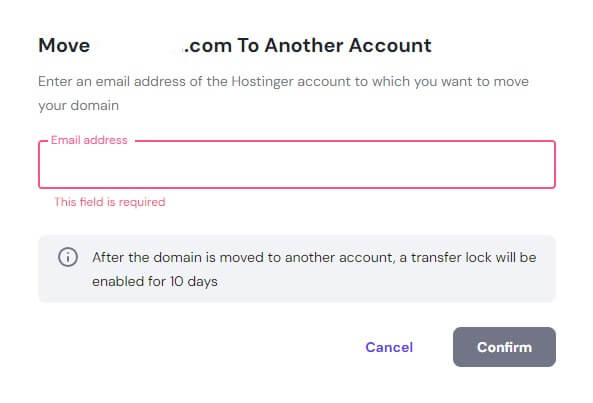
Then a Popup will appear on your screen, asking for the email address of the person, to whom you want to transfer your domain name.
After inputting the email address of the recipient, click on the Confirm button.
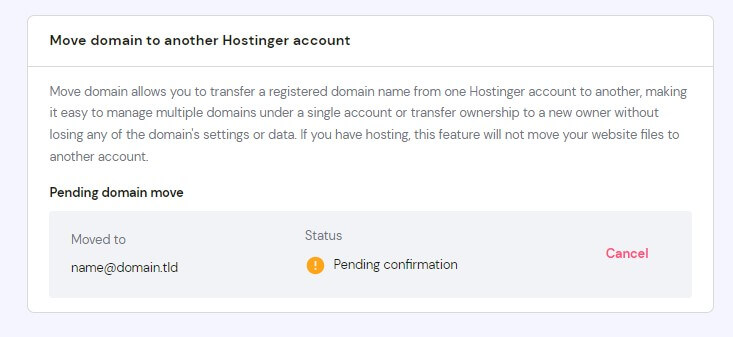
If you change your mind and don’t want to transfer the domain name to another Hostinger account, then you can stop the migration process by clicking on the Cancel button.
Step 2: Login 2nd Hostinger Account.
In this step, you need to log in on the 2nd Hostinger hPanel, where you want to transfer the domain name from the first account.
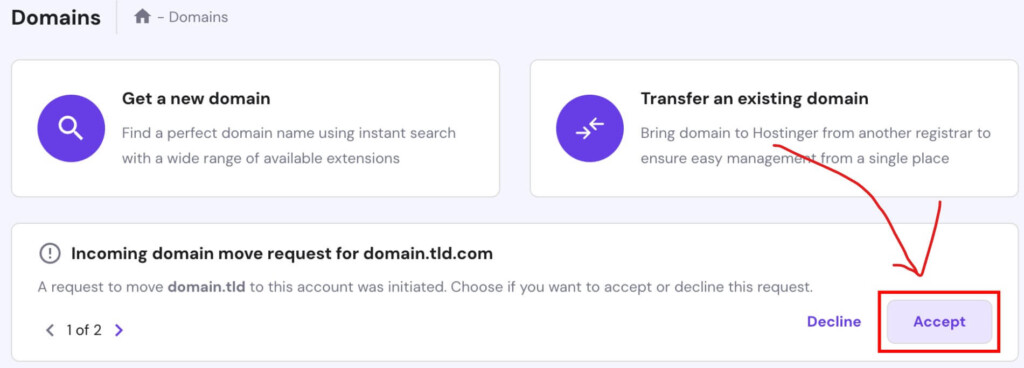
When you log in to your 2nd Hostinger account, then you’ll see a notification of Accept or Decline the domain name that you initiated to transfer from your first Hostinger account.
To complete Hostinger to Hostinger domain transfer you need to click on the Accept button.
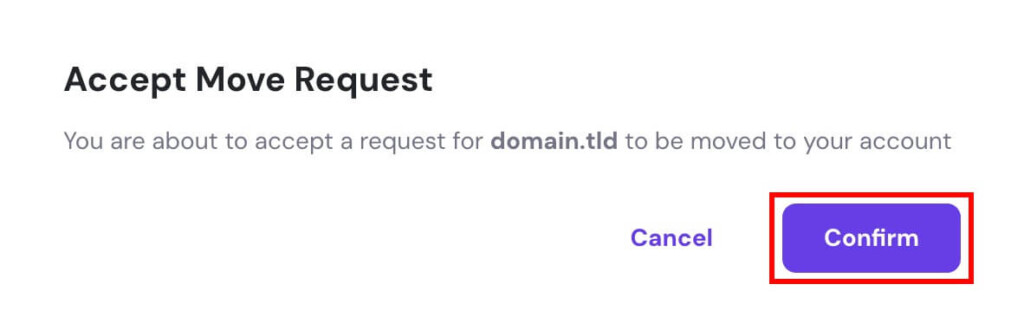
Then a popup will appear on your screen and ask for your confirmation, to start the transfer process.
Click on the Confirm button and wait a few seconds until the transfer completes successfully.
Once the domain is transferred, you’ll receive a notification email from Hostinger.
Congratulations! You have successfully transferred your domain name from one Hostinger account to another.

![9 Best Web Hosting Free Trial In 2026 [No Credit Card] web hosting free trial](https://couponforhost.com/wp-content/uploads/2023/09/web-hosting-free-trial-1024x576.jpg)