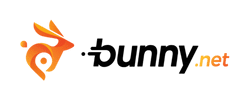Choosing the right domain name is one of the most crucial parts for business owners. A domain name is the online identity of your brand, when someone types your domain name into their suitable browser then they land on your website.
There are a lot of web hosting providers available on the internet that provide domain name registry services to their customers. A top-level domain name generally costs you around $10 to $20 per year, which may not be affordable for everyone, especially for some who just started.
But you can get a free domain name when you purchase a yearly web hosting plan. Yes, You heard it right. If you purchase a 12-month web hosting plan, then you’ll have a free domain name from Hostinger.
In today’s tutorial, we’ll show you how to get Hostinger free domain name when you purchase their web hosting plan.
Quick Access
ToggleHow to get Hostinger Free Domain Name
Let’s follow a few steps to get a free domain name from Hostinger.
Step 1: Choose Your Desire Domain Name
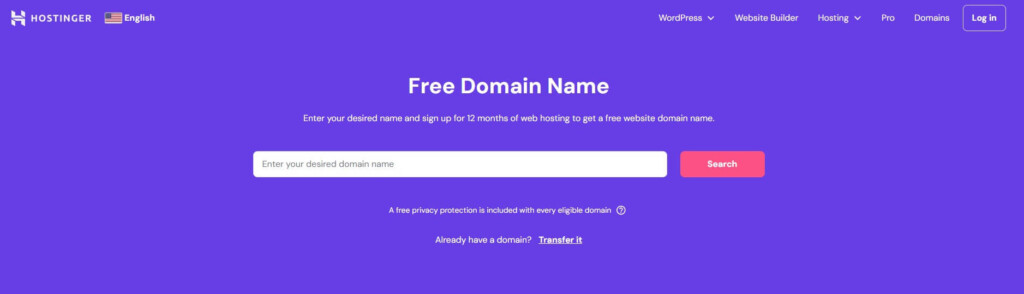
First, you need to go to the Hostinger free domain name page, and you need to search for the domain name which you want to get for free.
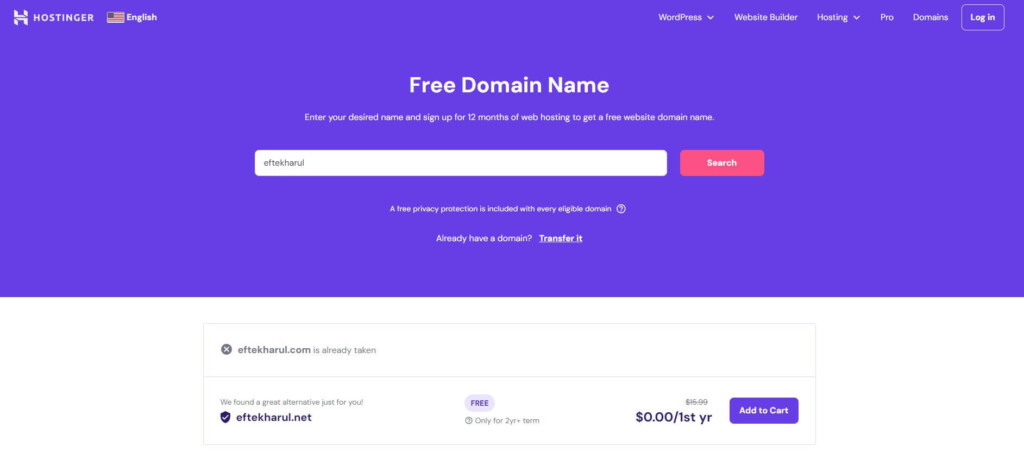
After searching for your free domain name, if the domain name is available then click Add to Cart. If the domain is not available then you can choose another domain or choose a different domain extension like .net, .org, .me, .tech, .ai, or whatever you like.
Step 2: Select Your Web Hosting Plan

After selecting your domain name, you need to choose your web hosting plan. If you just starting out and looking for an affordable option, then the Hostingaer Premium plan is the perfect option for you.
And if you need more server storage, Object Cache for WordPress, daily backups, and more then you can go with their Business plan.
Choosing your web hosting plan you need to click on the Add to Cart button.
Step 3: Complete the Checkout Process
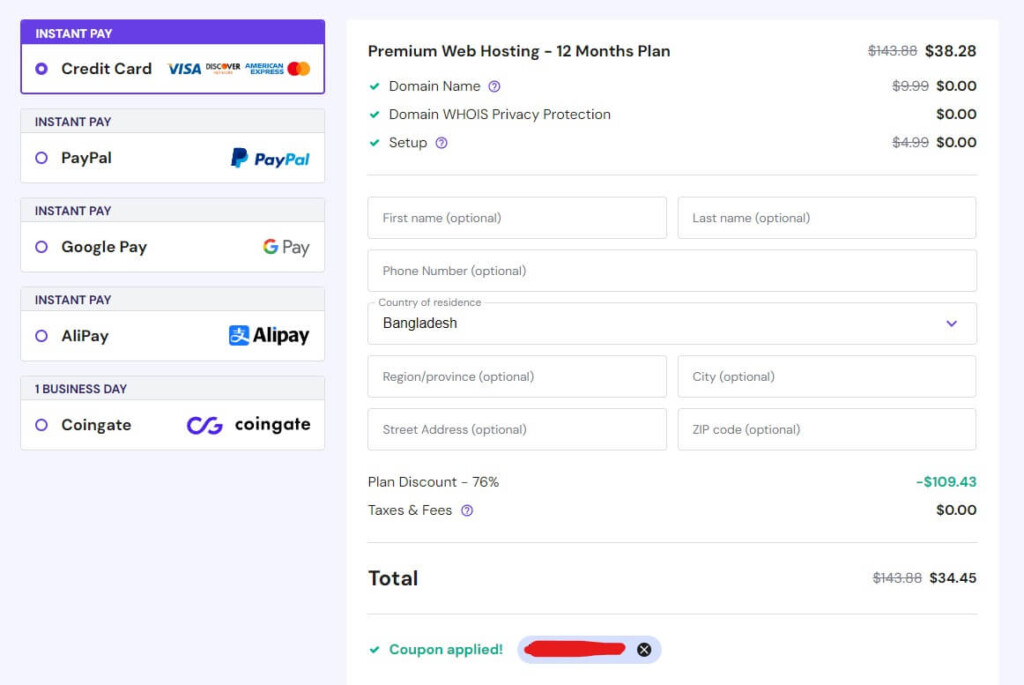
After choosing your web hosting plan, you’ll come to the Hostinger checkout page. Now you need to complete your billing process.
Wait! If you use Hostinger Coupon Code, on Hostinger checkout then you’ll get up to 76% off on their web hosting plans.
Step 4: Get Hostinger Free Domain Name
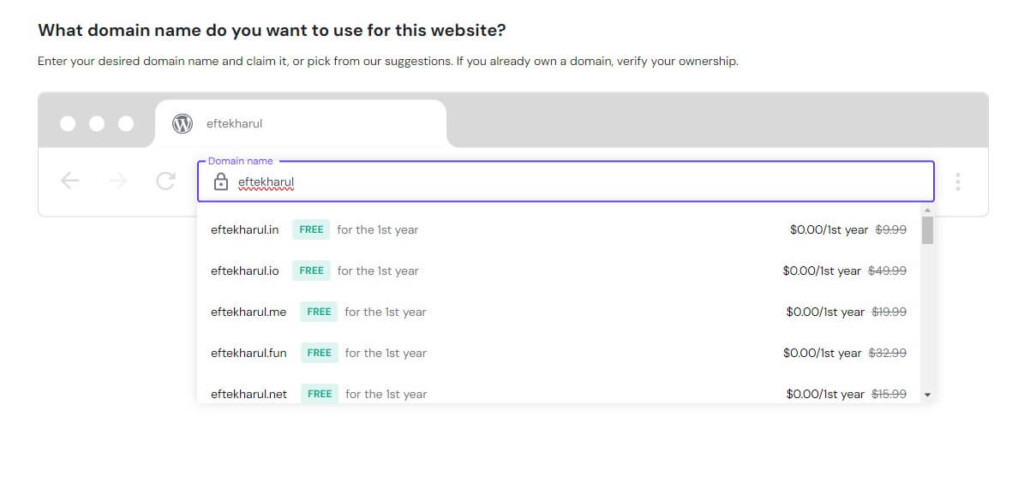
After completing all of the before steps, when you add a website to your web hosting plan. Then you can claim your free domain name.
Congratulations! You have successfully got your free domain name from Hostinger. Now you can use it for your website or blog without wasting a single penny for the domain name.

![9 Best Web Hosting Free Trial In 2024 [No Credit Card] web hosting free trial](https://couponforhost.com/wp-content/uploads/2023/09/web-hosting-free-trial-1024x576.jpg)