Hostinger is well-known for providing the world’s best web hosting services with a 30-day no-talk money-back guarantee.
By any chance, if you don’t like Hostinger web hosting services and want a refund, don’t worry! Then today’s guide is for you.
To get a refund from Hostinger, you don’t need to suffer hours and hours of wait time on customer support. You can get a refund without talking to a customer support team, and it can be done within a few clicks.
In this guide, we’ll help you how to get refund from Hostinger within a minute. Let’s start:
Quick Access
ToggleHow to Get Refund From Hostinger
Note: You are eligible for a refund if you purchase a web hosting plan and request a refund within 30 days.
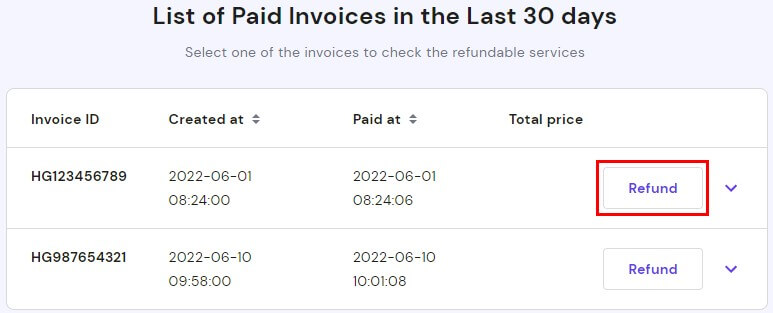
First, you need to go to your List of Paid Invoice areas, By clicking the link, you’ll directly come to this page.
After coming to this page, you need to find the product you want refunded. All the refundable products will show up here. After finding your desired product which you want to refund, click on the refund button.
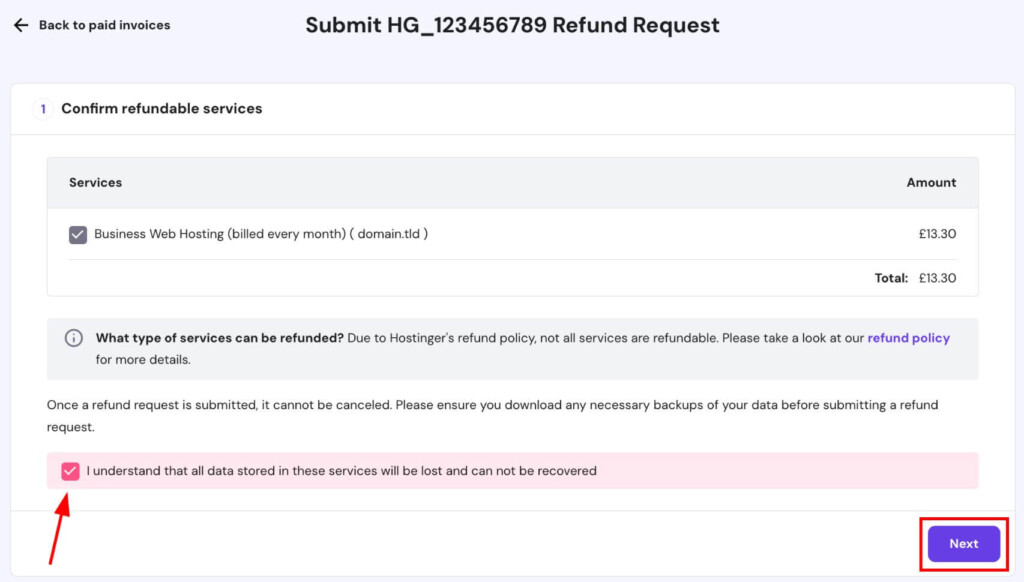
Then a popup will appear on your screen, and you need to checkmark “I understand that all data stored in these services will be lost and can be recovered” and click on the Next button.
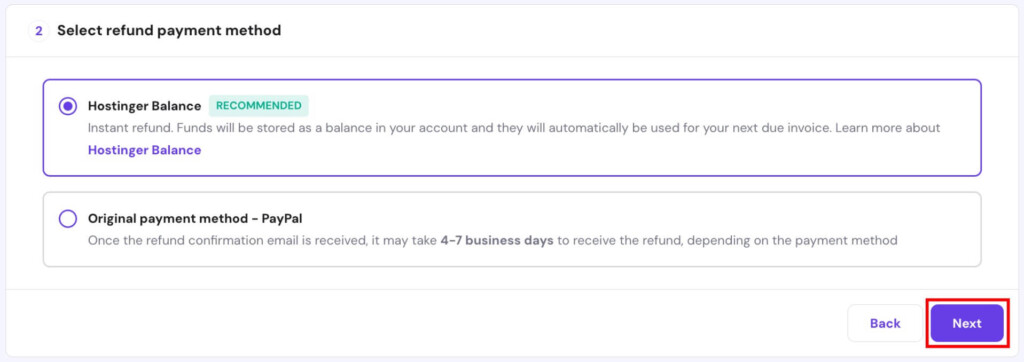
Next, you need to choose the Payment method for your refund. There’re two options will appear on your screen. One is the Hostinger Balance, and the other is the original payment method – PayPal.
If you want to purchase another product from Hostinger, then you can choose Hostinger Balance. But if you want the refund money in your bank account, then select PayPal.
After choosing a payment method, click on the Next button.
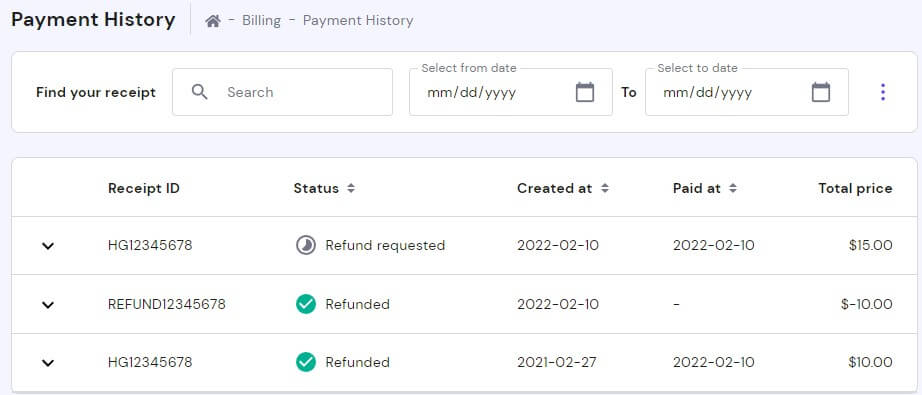
Then you’ll see your refund request is pending. Once your request is approved, you’ll receive a confirmation email from Hostinger. Within 5 business days, the refund amount will be credited back to your account.
Generally, Hostinger takes a few hours for approval of a refund. But in some rare cases, it may take up to 48 hours.
Congrats! You have successfully applied for a refund from Hostinger. If you follow the steps mentioned above, you’ll get a refund from Hostinger within a minute.
Additional Info
- ol]:!pt-0 [&>ol]:!pb-0 [&>ul]:!pt-0 [&>ul]:!pb-0″ value=”2″>After your refund request gets approved, your account will be suspended with immediate effect.
Related Posts
Do you want to speed up your WordPress Website?
Then try this on your WordPress Website

- 99.9999% Uptime With All of Their Plan
- Liquid Web Offers Fully Manage Web Hosting, White Globe-Migration, Global Data Centers, Scalable Pricing Plan
- Support available 24/7/365 via Chat, Phone, Email, Ticket
$15 /Month

- Up to 99% Granted Performance
- WP Rocket comes with Advanced Caching, File & Media Optimization, HTML, CSS, JavaScript Minify, Preloading and Much More Features
- Compatible With All Web Hosting, Theme & Plugin
$5.9 /Month
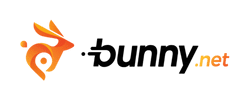
- 28 Days Free Trial (14 +14 Days)
- Bunny CDN Offers Advanced Caching, Real-Time Monitoring, Optimized for Video, Flexible Pricing, 24/7 Customer Support
- Minimum Monthly Charge of Bunny CDN is Only $1/Month

![9 Best Web Hosting Free Trial In 2026 [No Credit Card] web hosting free trial](https://couponforhost.com/wp-content/uploads/2023/09/web-hosting-free-trial-1024x576.jpg)


