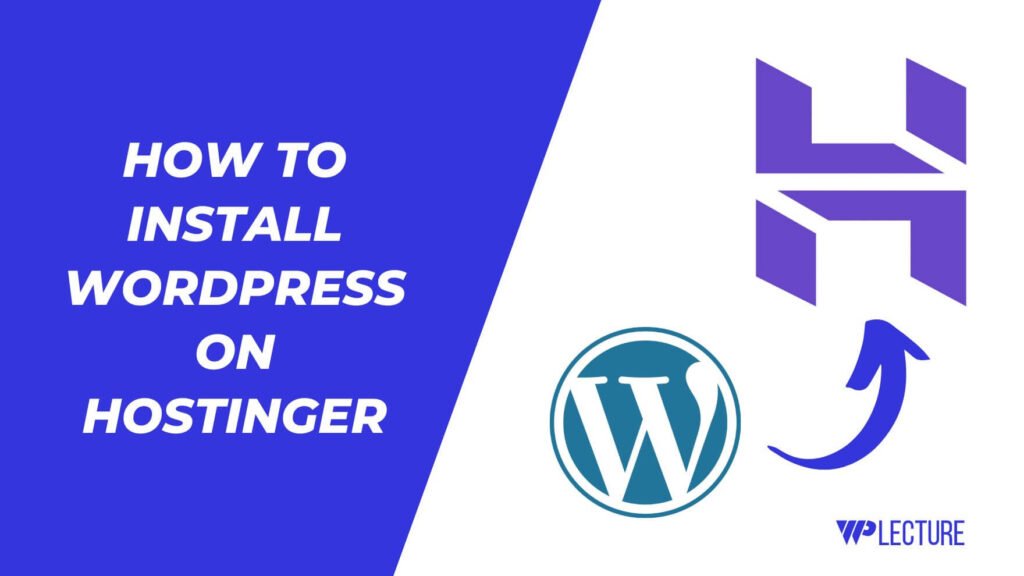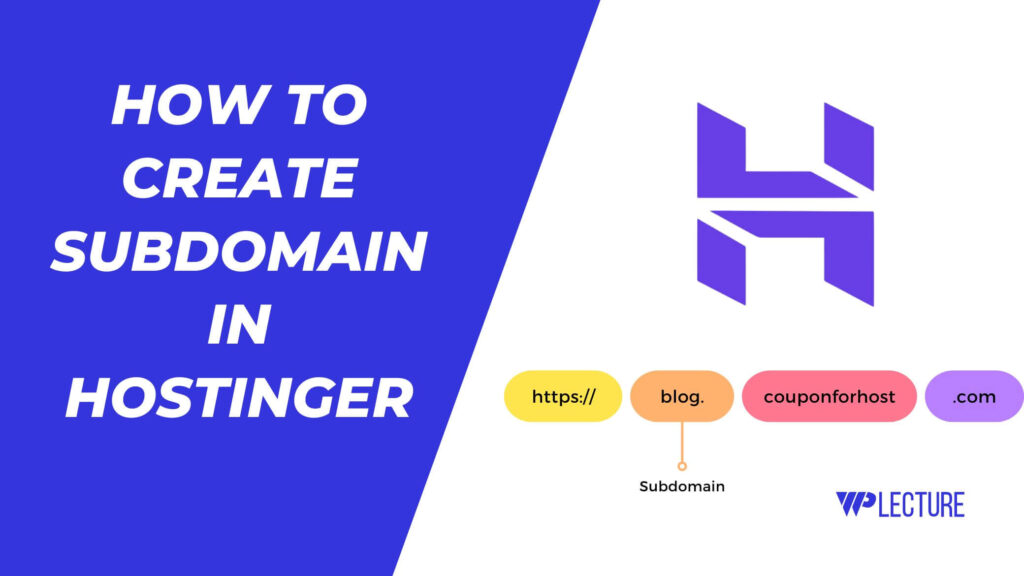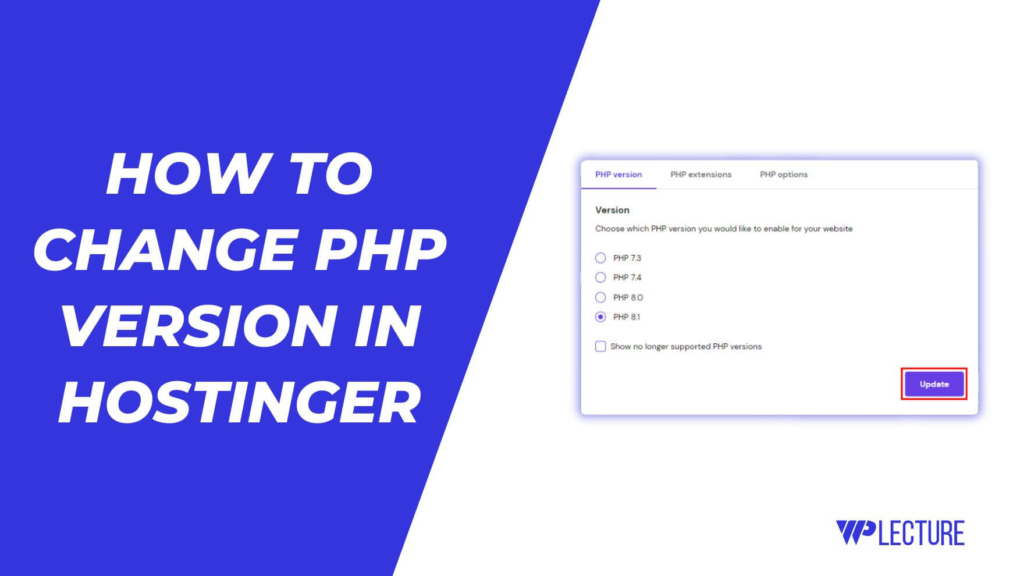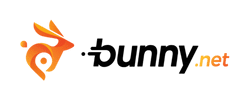Changing a domain nameserver is an essential part of a website’s management. If you’re using Dreamhost as your domain name provider, then it’s easy to change or manage your nameservers.
In today’s article, I’ll explain how to find your Dreamhost nameservers and change them according to your preferences.
Without wasting your valuable time, let’s jump into the steps:
Quick Access
ToggleHow to Find/ Change Dreamhost Nameservers
To change or find your domain name server, you need to log in to your Dreamhost control panel.
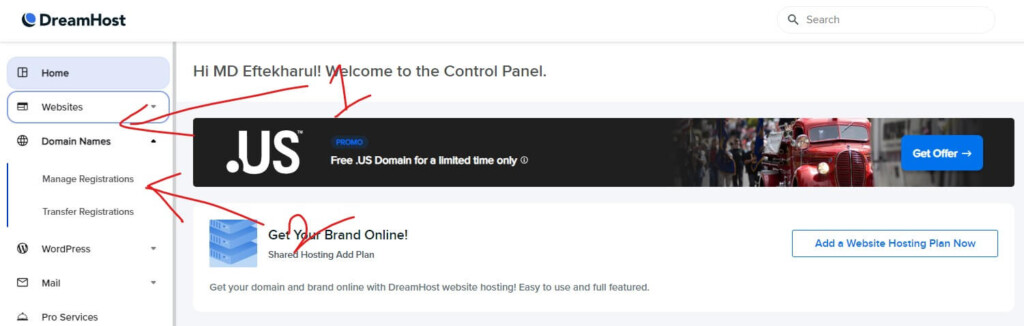
After login in to your Dreamhost control panel, you need to click on the Websites from the top left corner, and then click on the Manage Registrations like the screenshot.
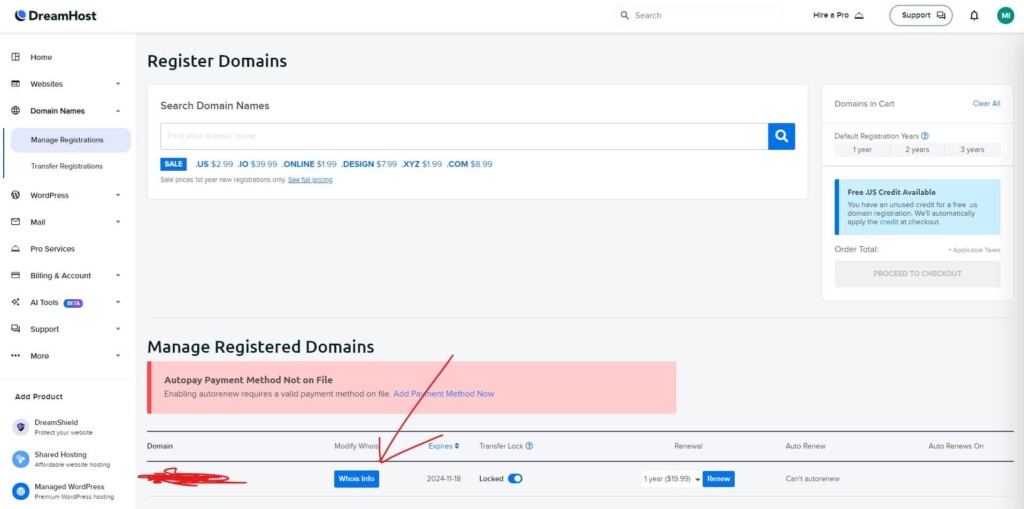
Then, you’ll find all of your registered domains on the page. From there, choose the domain name and click on the Whois info button to view or change your Dreamhost nameservers.
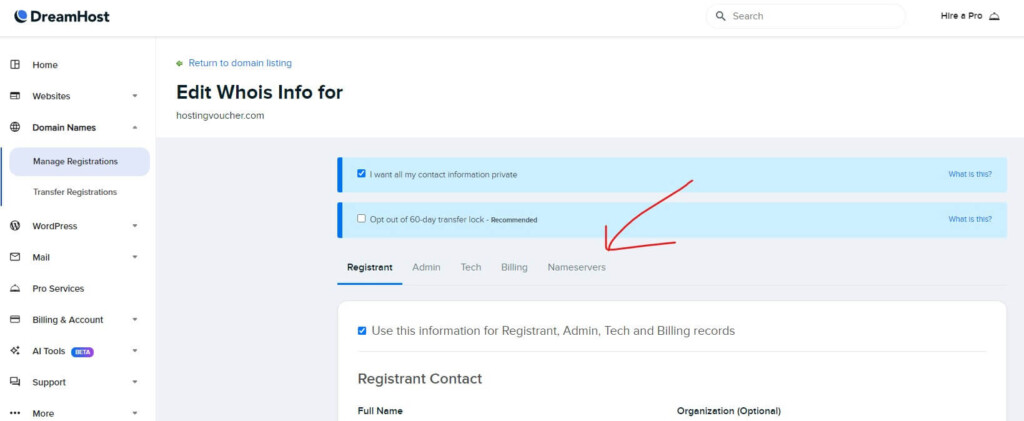
After coming to the Whois Info area, you need to click on the Nameservers to change or view it.
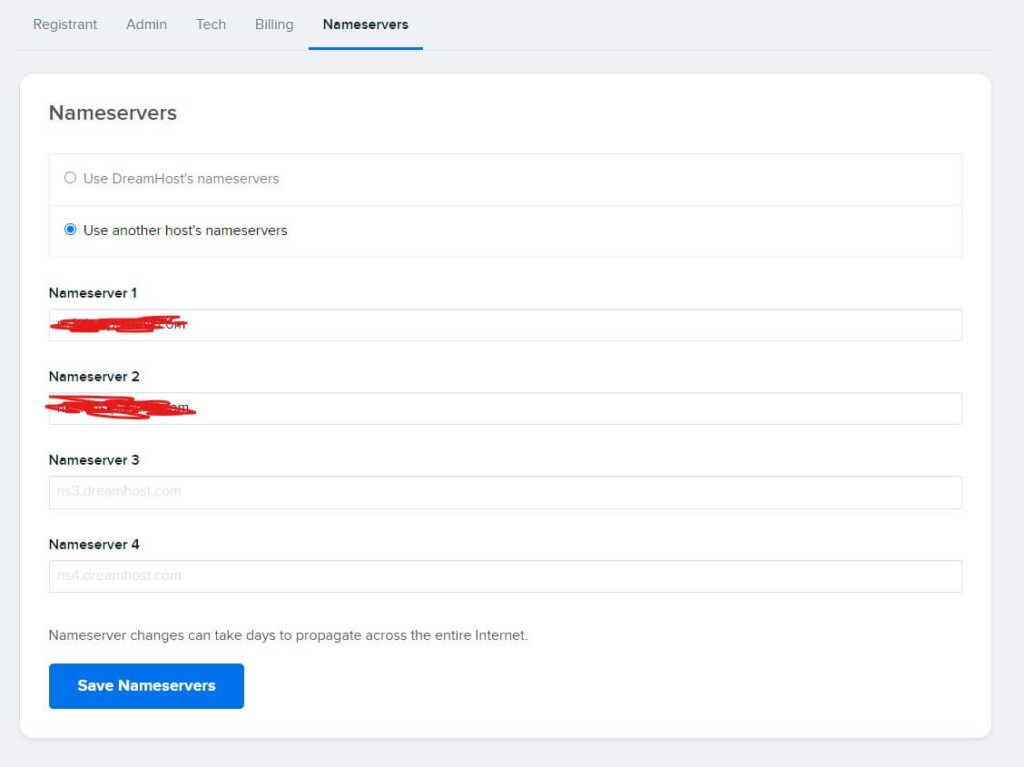
On the last steps, you’ll come here. After coming to the Nameservers area, you’ll have two options.
1. If you want to use Dreamhost default nameservers, then choose the first one, “Use Dreamhost nameservers,” and save the changes.
2. And if you wanna use other web hosting providers’ nameservers, then choose the second option and paste your domain name server address in the blank field.
After adding your preferred nameservers, click on the “Save Nameservers” button to save the changes.
Congratulations! You have successfully changed your Dreamhost nameservers. It may take up to 24-48 hours for the changes to fully propagate and take effect.
Why Nameservers are Important?
Here are five essential points about nameservers:
- Domain nameservers ensure that your domain name directs your visitors to the correct servers where all of your website’s files and data are located.
- It allows you to manage all of your MX, CNAME, and TXT records when required.
- Nameservers protect your domain from all kinds of cyber threats like DNS spoofing or DDoS attacks.
- Help your site to load faster and reduce the latency
- Make it easier to change web hosting providers or transfer your domain name.