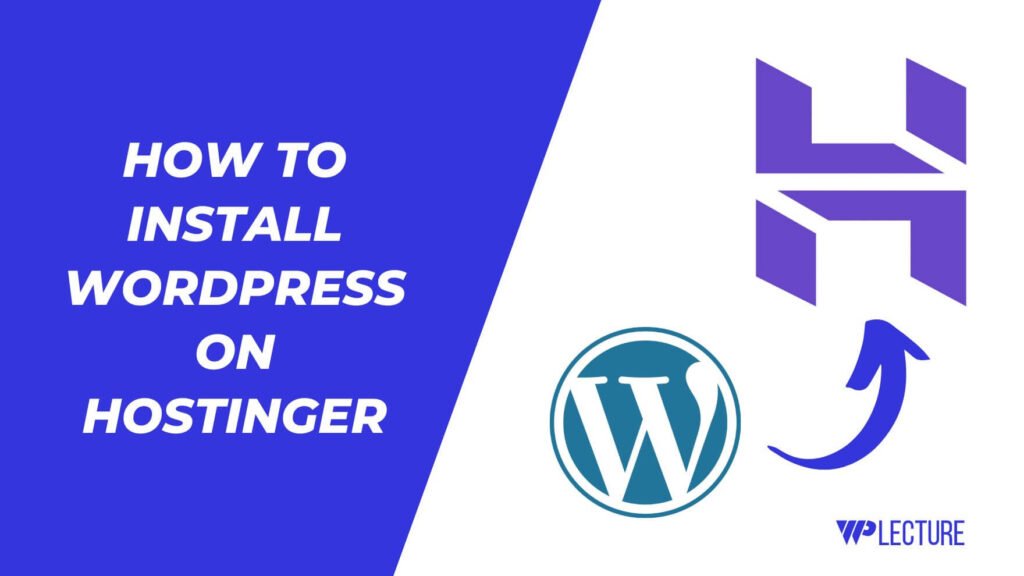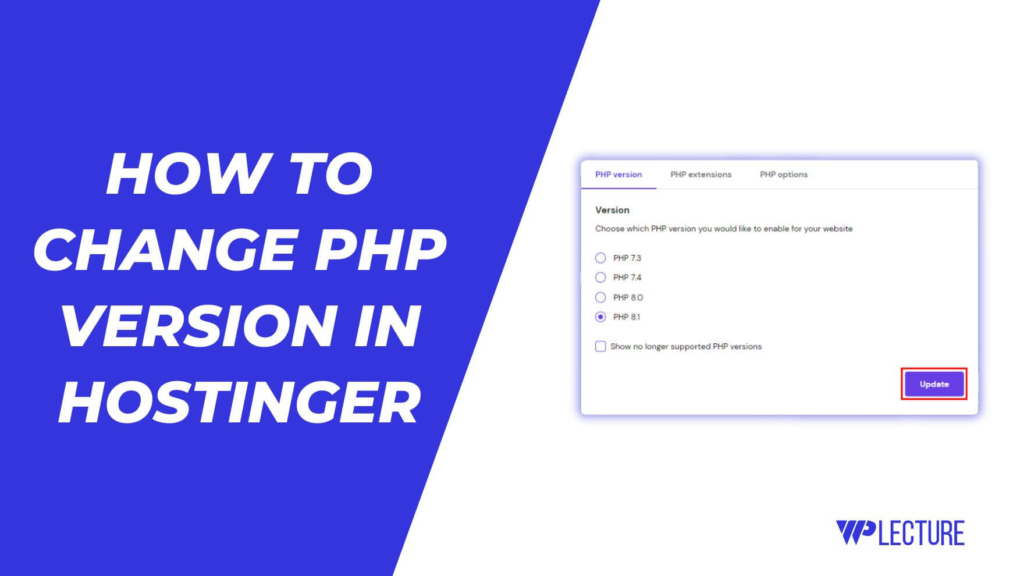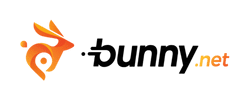Hostinger is the most affordable web hosting solution with super-fast speed and 24/7 customer support.
Hostinger allows their user to create up to 300+ subdomains for free of course and it’s easy to create a subdomain by using Hostinger hPanel.
But as a beginner, it can be a bit confusing to know where to start. But if you’ve landed here, believe us you don’t have to worry anymore.
In this guide, we will take you through the step-by-step process of How to Create Subdomain in Hostinger.
Quick Access
ToggleWhat is a Subdomain?
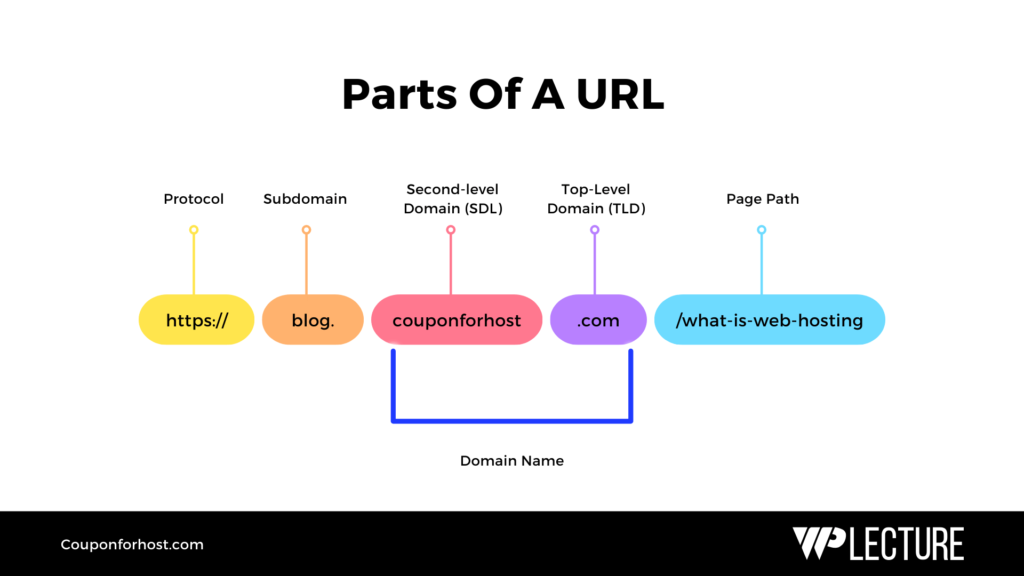
A subdomain is a prefix added to your main domain name, it looks like creating a secondary website under the same brand umbrella. It’s a way to organize your website and target specific audiences with distinct content.
For instance, if your primary domain is `Couponforhost.com`, a subdomain could be `blog.couponforhost.com`. This subdomain might host your dedicated blogging section, distinguishing it from your main site’s commercial offerings.
Subdomains are treated as separate entities by search engines, which means they can be optimized for different keywords than your main site. They’re often used to host e-commerce stores, forums, or regional content, such as `store.couponforhost.com` or `uk.couponforhost.com`.
Crucially, subdomains can help manage and expand your website without the need to register new domain names. They are well known for providing flexibility and scalability to increase your online presence, all while maintaining a cohesive brand identity.
How to Create Subdomain in Hostinger (Video Tutorial)
How to Create Subdomain in Hostinger
Now let’s see how to create a subdomain in hostinger. To create a subdomain from hostinger, first, you need to log into your hPanel (Your Website Control Panel).
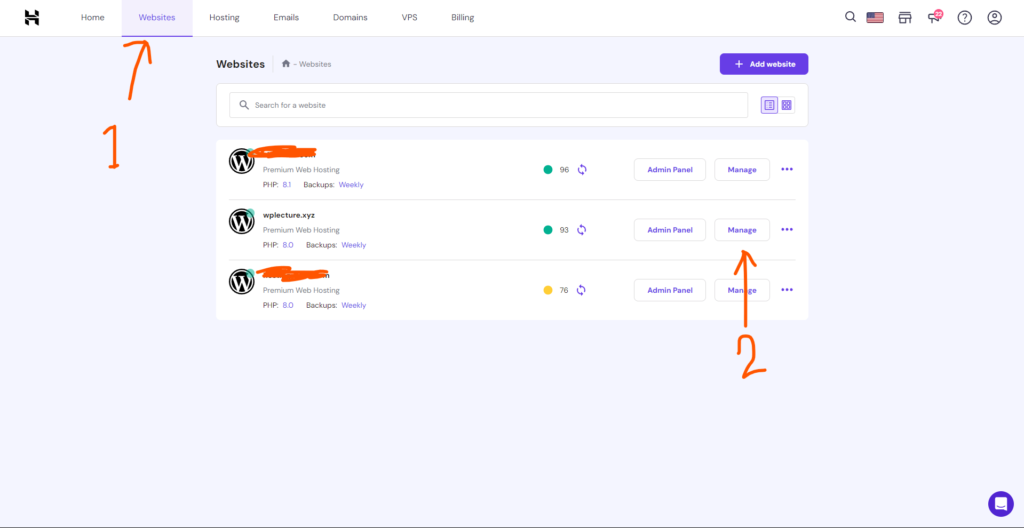
After coming to your hostinger hPanel, you need to click on the Websites from the header. Then you’ll see all of your website which are active on your hostinger hosting plans.
Choose the Domain name (Website), you want to create the subdomain for. Then click on the Manage button.
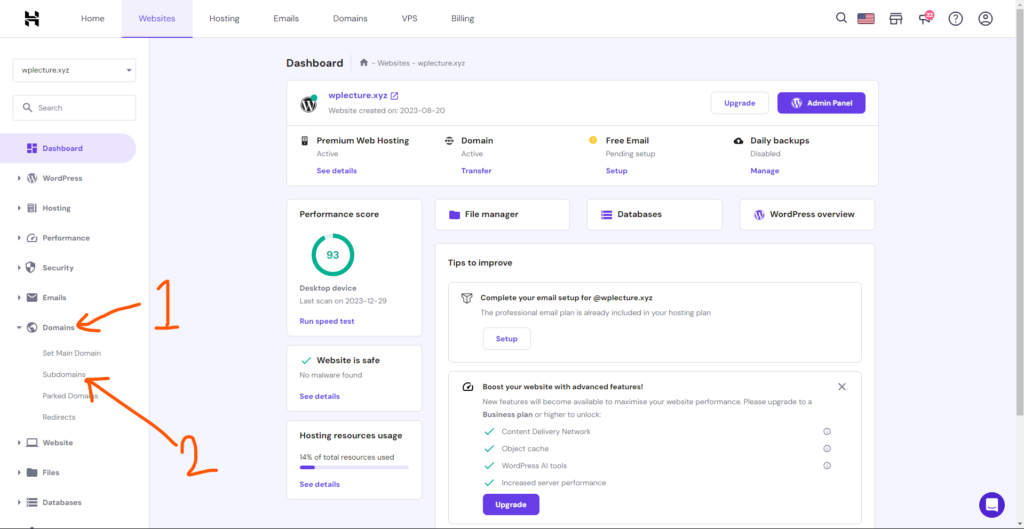
After coming to the next page, you need to click on the Domains from the left-hand side, and then click on the Subdomains.
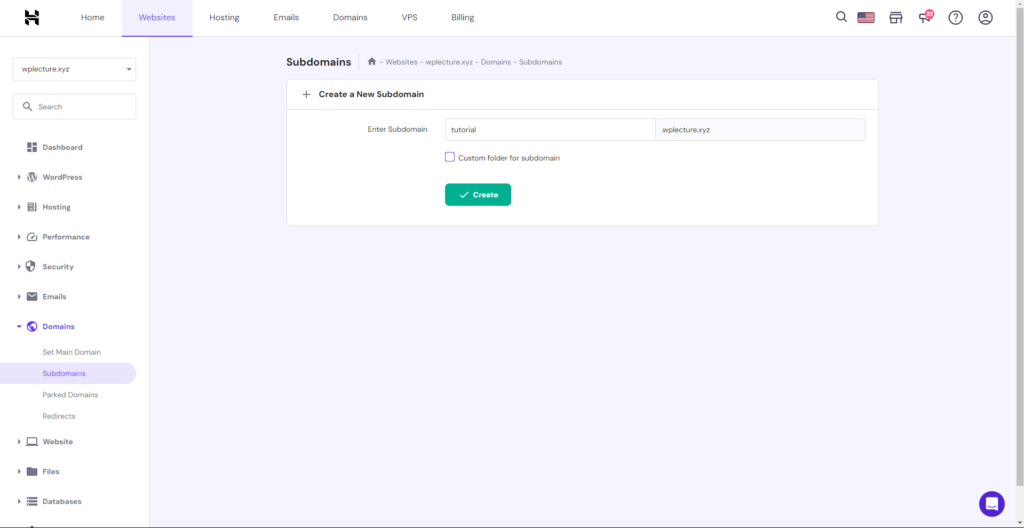
In this last step, you need to fill in the details of your new subdomain, including its name and destination folder.
After filling in all the fields, click on Create to complete the process.
Note: If you want to create a Custom folder for a subdomain, then you to checkmark on Custom folder for a subdomain before clicking on the create button to create your subdomain from hPanel.

Congratulations! You have successfully created a subdomain in Hostinger. It’s that simple and easy!
How to Install WordPress on Subdomain Hostinger
In this bonus part, let’s talk about How to install WordPress on a subdomain in Hostinger. Before installing WordPress on a subdomain, make sure you create a subdomain by following the steps we mentioned above.
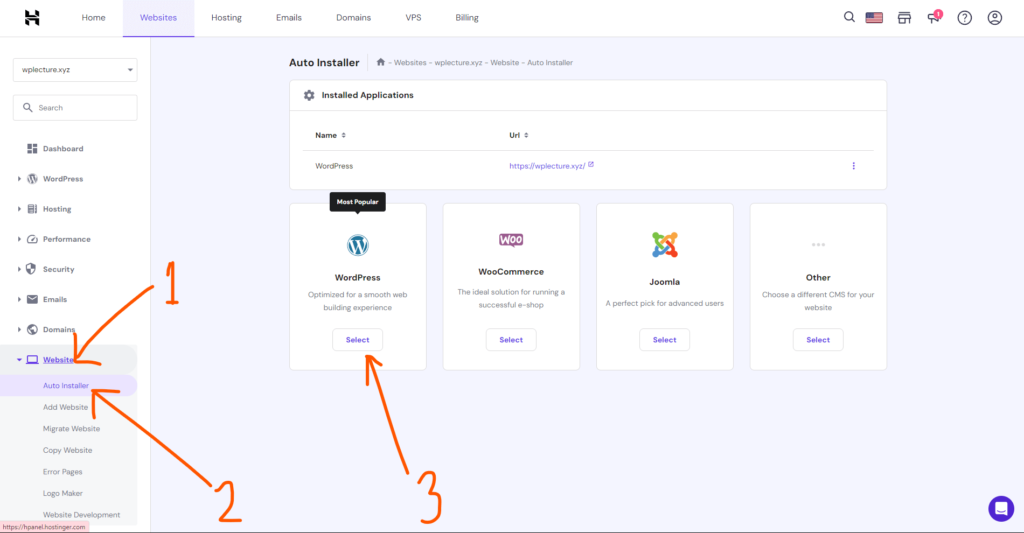
To install WordPress on a subdomain, first you need to click on the Websites, and then click on the Auto Installer. Then you need to click your CMS (WordPress) and click on the Select button.
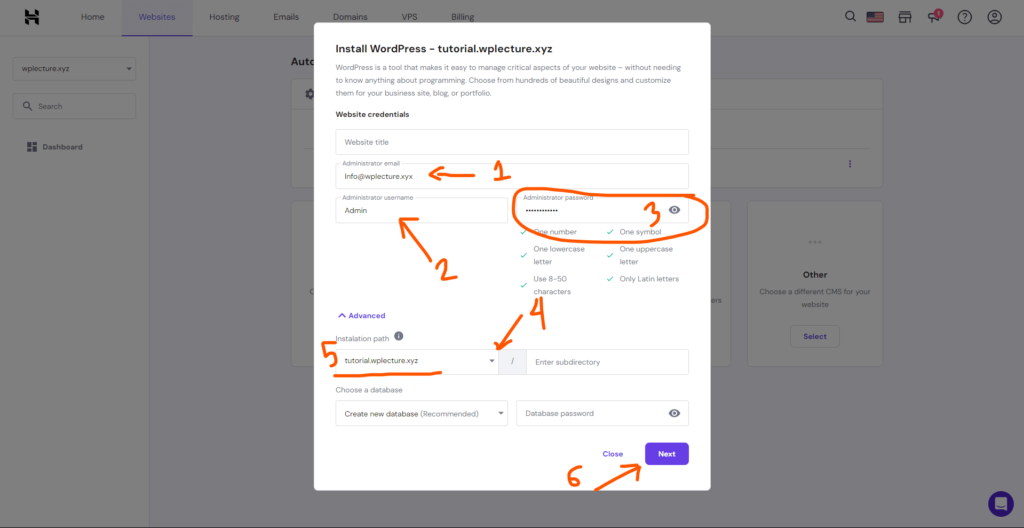
Then the WordPress installation popup will appear on your screen. Now you need to provide your Admin URL, Admin Username & Password. And then click on Advance to show more settings.
Then select your subdomain and click on the next button.
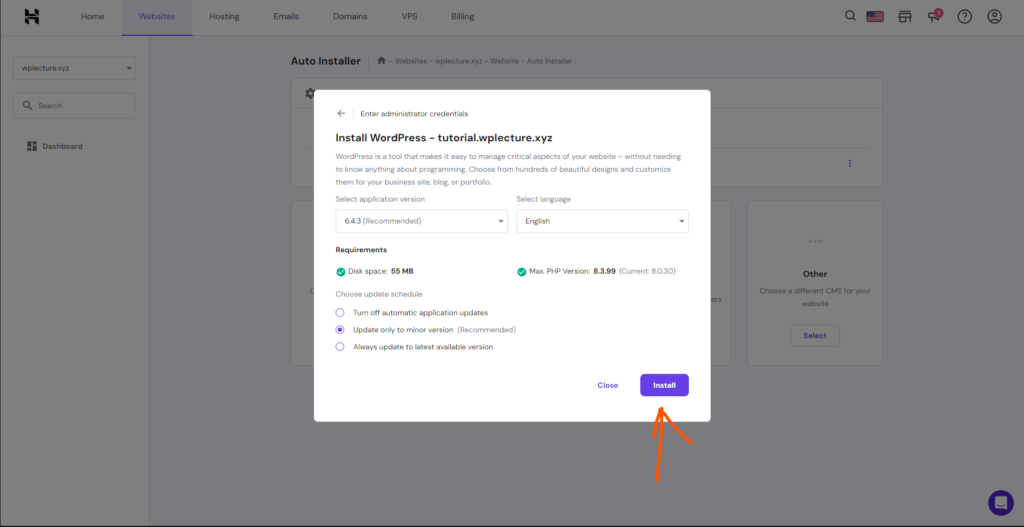
Next popup you need to click on the Install button.
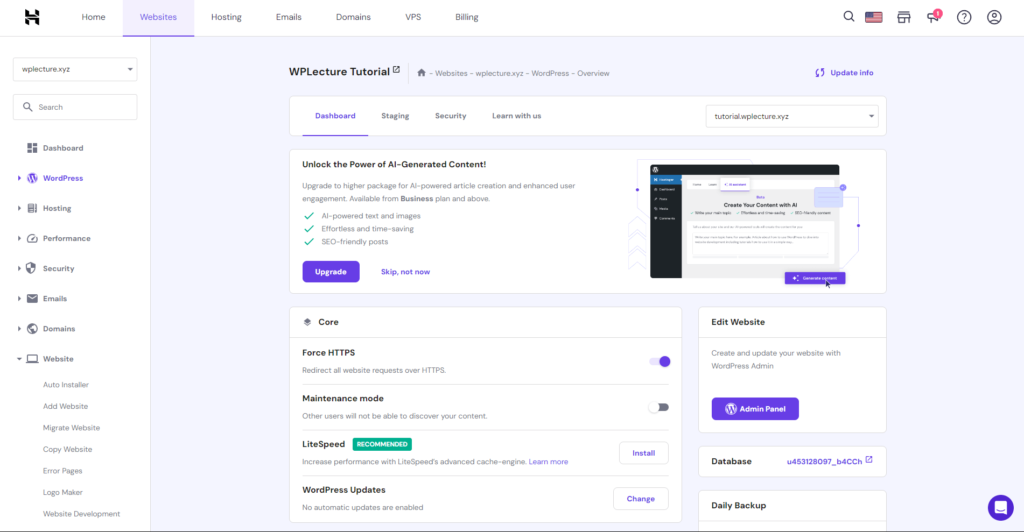
Congratulations! You have successfully installed WordPress on your subdomain in Hostinger. Now you can use your subdomain for various purposes like blogging, e-commerce store, or any other unique website experience.
FAQ
You can create a subdomain from your Hostinger hPanel by following these simple steps:
- Log into your hPanel
- Click on Websites from the header
- Choose the Domain name (Website) you want to create a subdomain for and click on Manage
- In the left-hand side menu, click on Domains and then choose Subdomains
Fill in the details of your new subdomain and click on Create.
Hostinger allows you to create up to 300 subdomains for free.
Most web hosting providers like hostinger offer subdomains for free to their users. However, some providers may charge a small fee for certain types of subdomains.
Create a subdomain in Hostinger by following the steps mentioned above. The process will remain the same in 2024 unless Hostinger changes its hosting plans and services.
You can get a free subdomain by purchasing a domain from a web hosting company like Hostinger or using a free domain provider.
Yeah! You can create a website as a subdomain, which will be treated as a separate entity by search engines. This allows for greater flexibility in your online presence and can help target specific audiences with unique content. Make sure to follow the steps mentioned above to create a subdomain in Hostinger.
Unlimited subdomains can be created under a single domain, but it’s recommended to not exceed 300 subdomains for optimal performance.
Subdomains themselves are not bad for SEO. However, since subdomains are treated as separate entities by search engines, it’s important to carefully consider your SEO strategy and ensure that each subdomain is optimized for its specific purpose.
The subdomain is valid until the domain is registered and active in your hosting account. As long as you maintain ownership of the domain, the subdomain will remain valid.
Here’s an example of a subdomain created in Hostinger: `blog.couponforhost.com`. This subdomain hosts the blog section of CouponForHost’s website. Other examples could include `store.yourwebsite.com` or `support.yourwebsite.com`, depending on your needs and branding strategy.
Using subdomains can bring several benefits to your website, including:
- Organizing and categorizing different content or sections of your website
- Improving the user experience by creating a clear and concise URL structure
- Targeting specific audiences with unique content tailored to their interests
- Increasing the scalability and flexibility of your online presence
- Creating separate identities for different purposes, such as a blog or e-commerce store.
Overall, subdomains can be a valuable tool in creating a well-structured and optimized website for your audience.
Yeah! Definitely. Using subdomains for different sections or purposes of your website can be beneficial for SEO as it allows for more targeted and specific optimization efforts. However, if you’re creating a completely separate and distinct brand or website, using a new domain may be the better option. It ultimately depends on your specific goals and strategy.
The main difference between a URL and a subdomain is that a URL is the full address of a website or page, while a subdomain is an extension of the main domain used for categorizing or organizing content. For example, `www.yourwebsite.com` is the URL of your main website, while `blog.yourwebsite.com` is a subdomain used specifically for your blog content.
Conclusion
Hope this guide helped you understand How to Create Subdomain in Hostinger. I also cover how to install WordPress on a subdomain.
Remember, having a well-organized and optimized website can greatly benefit your online presence.
With Hostinger’s easy-to-use hPanel, creating and managing subdomains is a simple process that can bring numerous benefits to your website.
And lastly, if you need any further assistance, you can always reach us through our contact form or chat support. We’ll be happy to help!