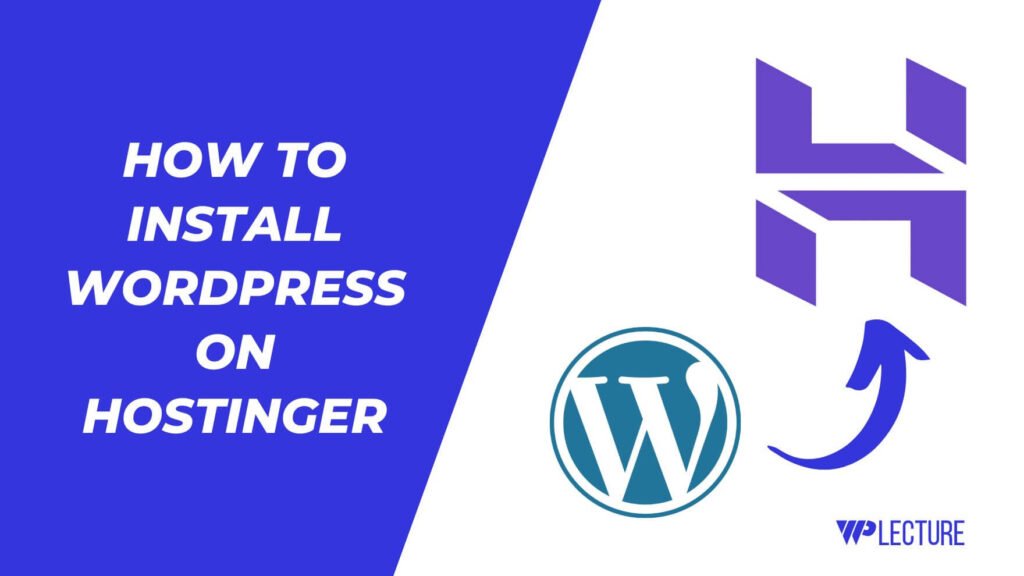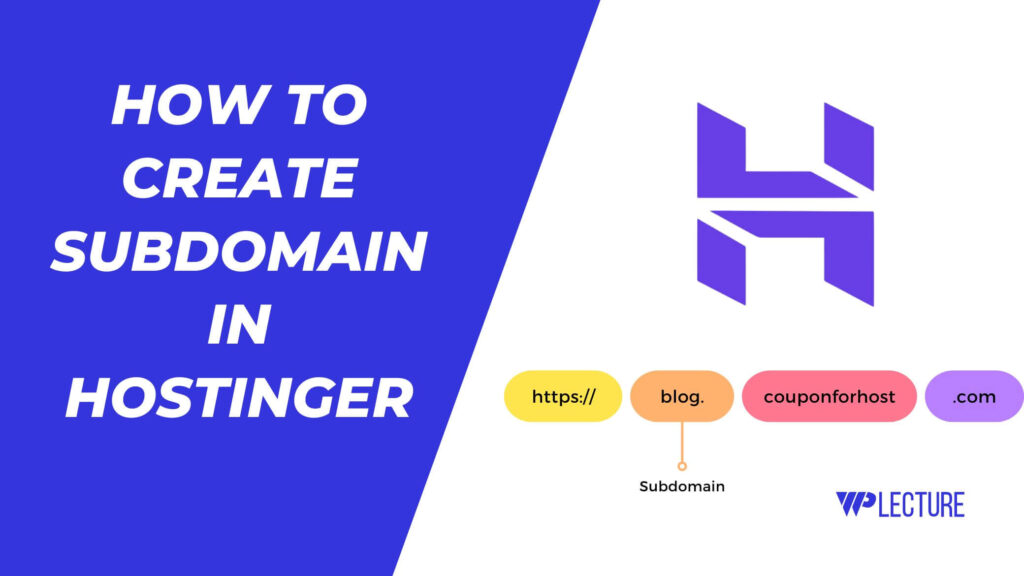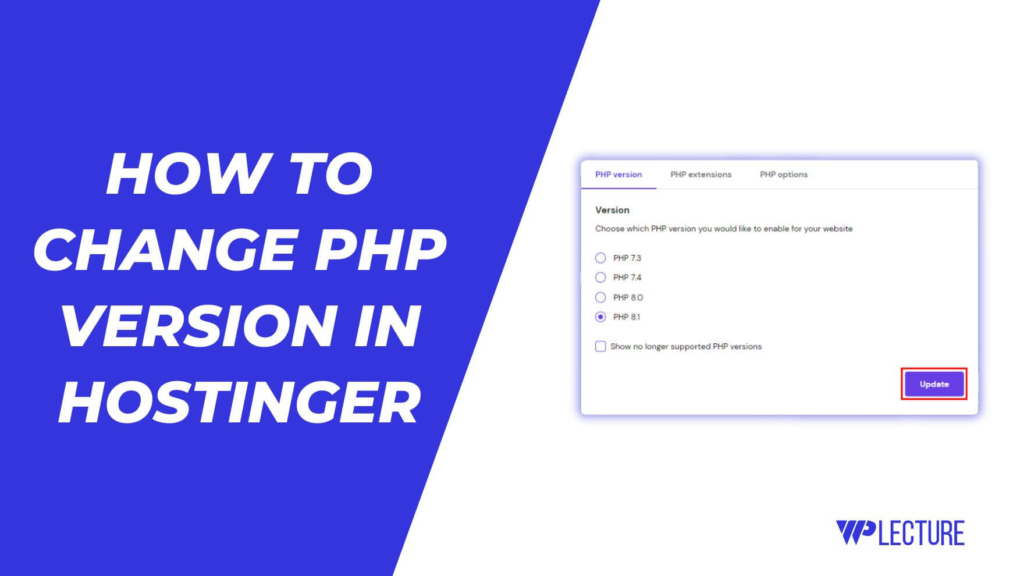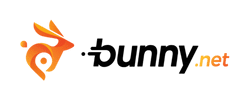Website IP address is one of the most important information for website owners and developers. Which is required to access any website and is the unique identifier of a website on the internet.
It’s required for various tasks such as pointing domain names without changing nameservers, checking server status, and many more.
However, finding a website IP address sounds quite complicated. But if you’re a hostinger web hosting user, then you can find your website IP address easily.
Let’s dive into the process of how to find IP address of website in Hostinger:
Quick Access
ToggleHow To Find IP Address Of Website In Hostinger
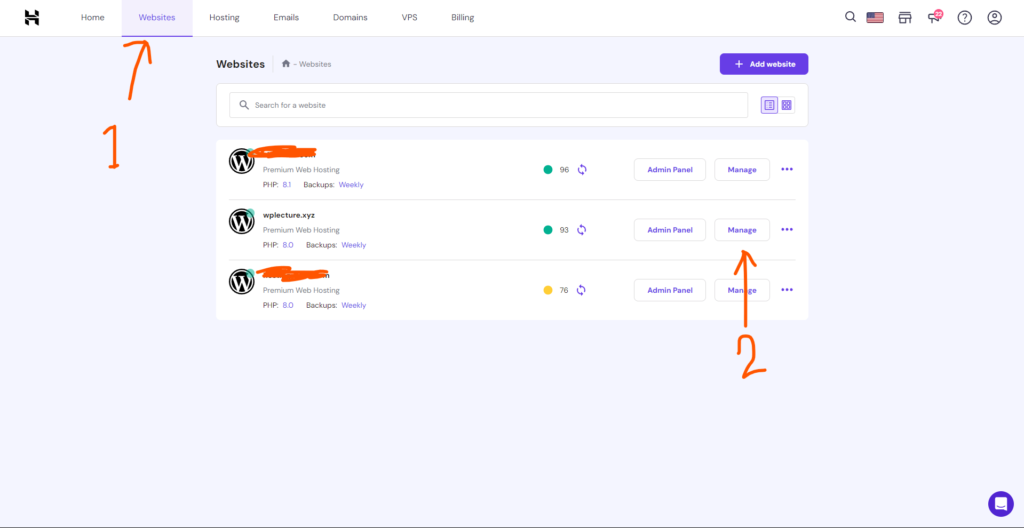
After clicking on the websites, you’ll find all of your install websites list. Now you need to choose the website, which IP address you want to find, and then click on the Manage Button.
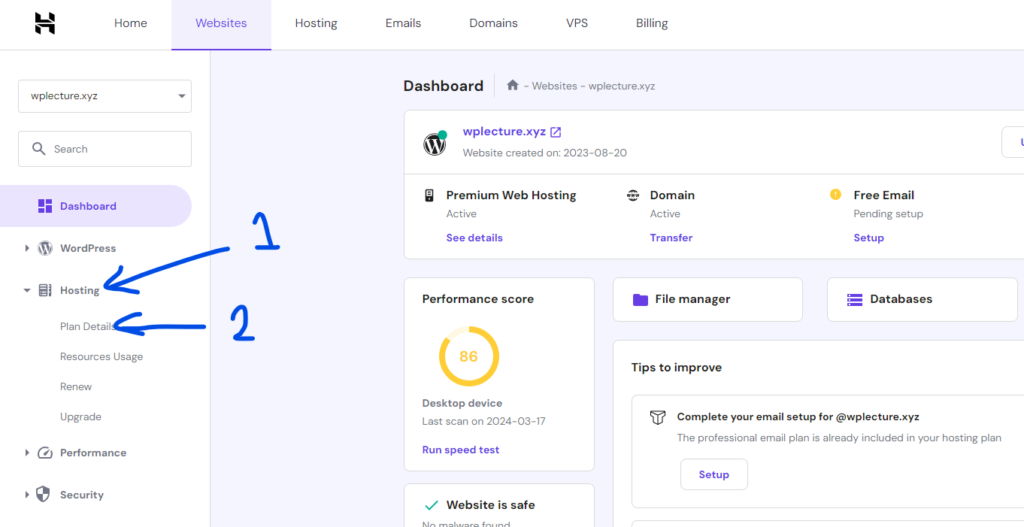
Lorem ipsum dolor sit amet, consectetur adipiscing elit. Ut elit tellus, luctus nec ullamcorper mattis, pulvinar dapibus leoWhen you come to your website manage section, you need to click on Hosting from the left side and then click on Plan Details as in the screenshot.
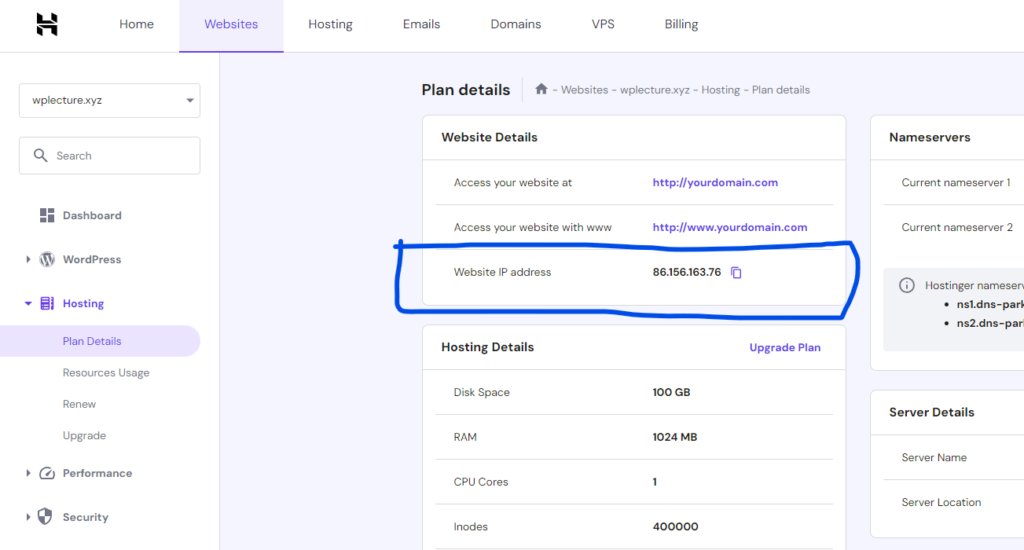
After clicking on the Plan Details, you’ll find your website IP address on the right side.
Conclusion
Finding the IP address of your website in Hostinger is a very simple process, but the sound can look like a complicated task.
By following these easy steps, you can easily find the IP address of your website and use it for various tasks that require this information.
I Hope you found this tutorial helpful, and if you’ve any further questions then you can feel free to contact us via live chat or comment.