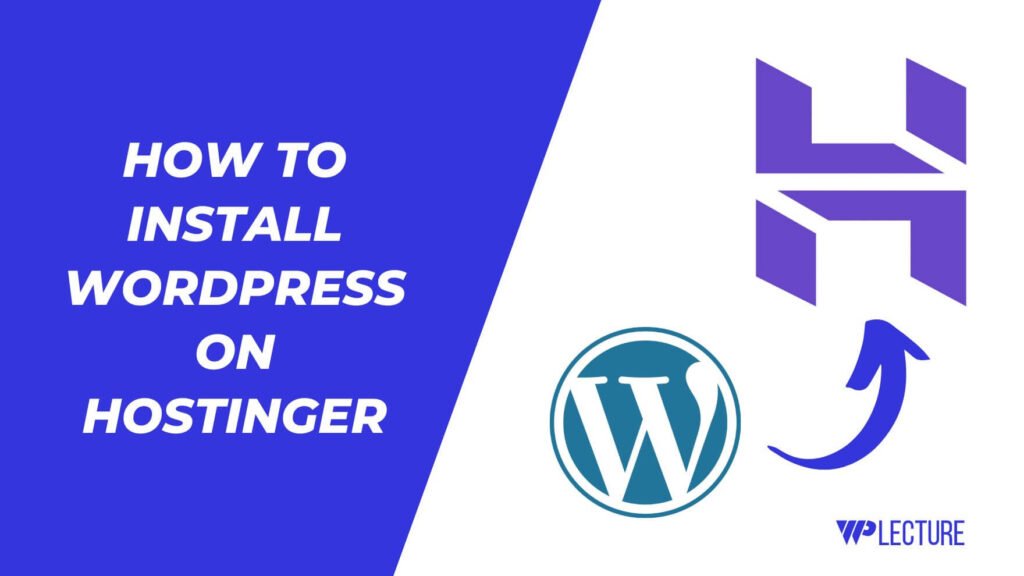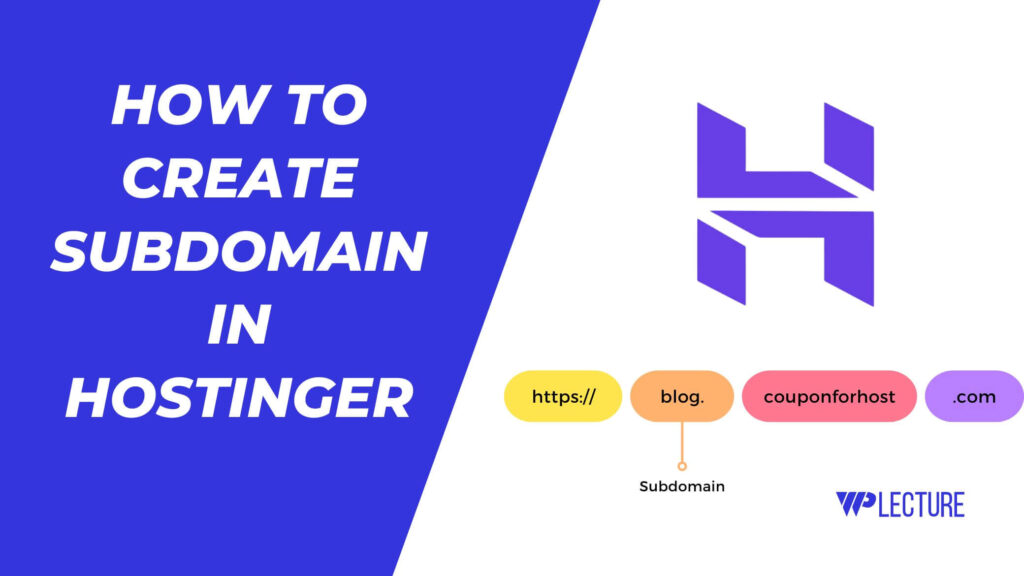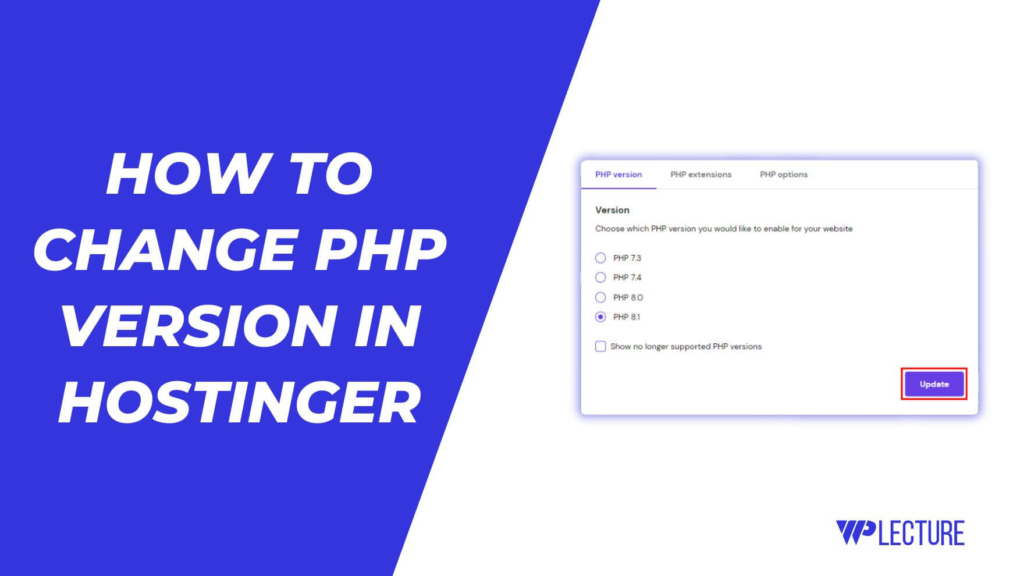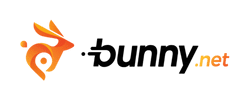Hostinger is the most popular web hosting provider all over the world & they serve over 2.5 Million customers worldwide.
Because of the large number of customers from different locations, it’s required to have multiple servers located in different places. Multiple server locations help to reduce the distance between the server and the client and help your site load faster which gives a faster loading experience to your audience.
In today’s content, we’ll talk about where are Hostinger servers located and how to change them based on your most targeted audience.
Quick Access
ToggleWhere are Hostinger Servers Located?

Hosting plan
Available Server Locations
Web and Cloud plans
- Europe: France, Lithuania, the Netherlands, the United Kingdom
- Asia: India, Indonesia, Singapore
- North America: the USA
- South America: Brazil
cPanel plans
- Europe: Lithuania, the United Kingdom
- Asia: India, Singapore
- North America: the USA
- South America: Brazil
VPS (KVM + Minecraft) plans
- Europe: France, Lithuania
- Asia: India
- North America: the USA
- South America: Brazil
How to Change Server Location in Hostinger
Hostinger provides you with all the customization you need for your website and the location of your server is one of them.
You can simply set your server location when you purchase the web hosting from Hostinger. But if you want to change the server location, then you can also do that. To change your server location, first, you need to log in to your Hostinger hPanel.
Go to your Hosting > Manage > Click on Current Server location > Choose your new server location and save the changes.
We’ve written a separate article about how to change server location in Hostinger. So, we don’t talk about that here.
Advantages of Multiple Server Locations
There are several advantages to having multiple server locations for your website. Some of them are:
- Faster Loading Time: Having a server location near your target audience will help your site load faster and improve the loading time.
- Better Performance: Slow-loading issues are the most annoying thing for any website visitor. If you set your server location based on your most visitor location, they will get a better and faster browsing experience.
- Improved SEO: No one likes slow-loading websites, also all the search engines. Search engines consider website speed as one of the ranking factors. Faster loading time will help your site to rank better in search engine result pages.